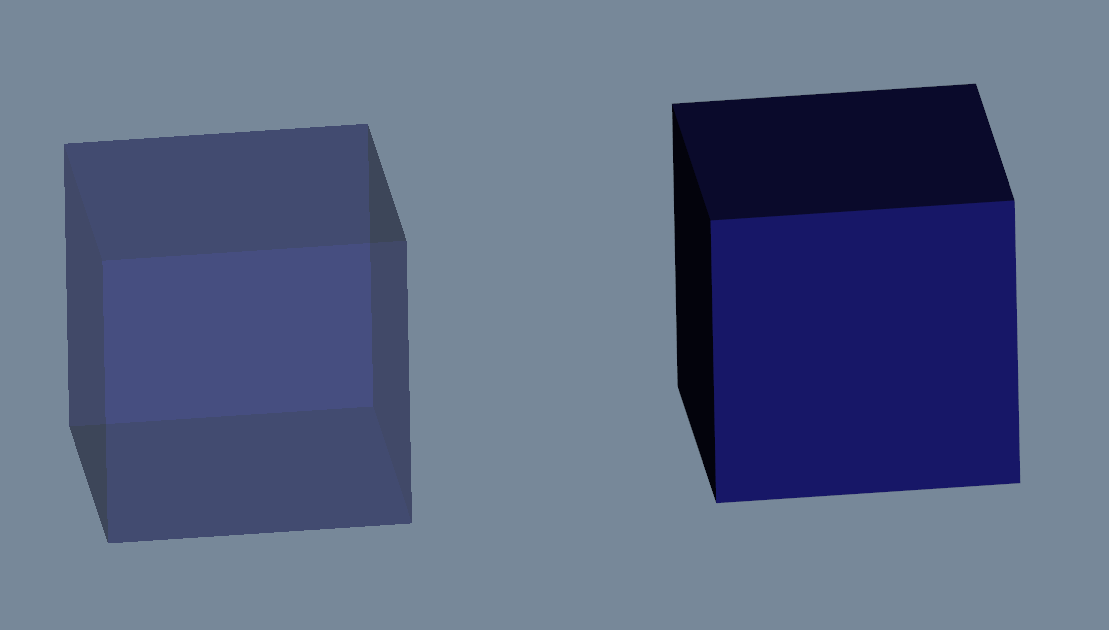The left is a vtkCubeSource → vtkActor ->SetOpacity(0.3);
The right is a vtkCubeSource → vtkActor ->SetOpacity(1);
I can see clearly jaggy edges in the left cube. Why so much difference? Is there a solution to eliminate edges in the left cube? MultiSample is set to 8.(I didn’t see such phenomena in three.js, so is this a bug?)