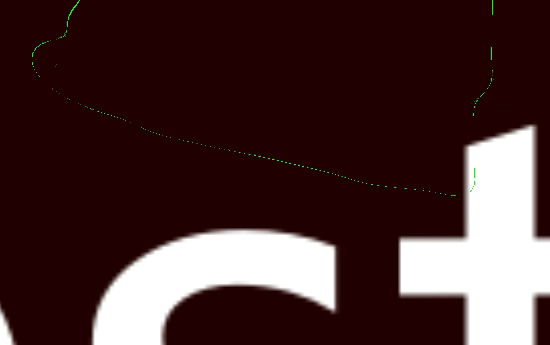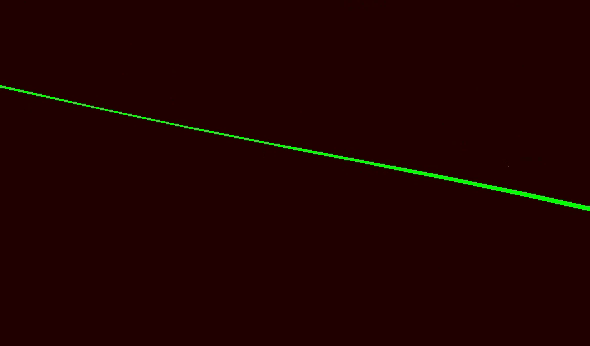Hi teams,
I am currently facing an issue while using vtkActor. The problem is that the actor is not clearly visible on different screen sizes. For instance, when viewed from a distance, it appears to be broken or fragmented. I am using a regular vtkActor and not the optimized version.
Is there a way to keep the actor’s thickness consistent across different screen sizes? I have tried adjusting the line width, but it doesn’t seem to have any effect.
Can anyone suggest a solution to this issue?
Thanks!
As shown in the figure below, when it zooms in to the maximum of screen, and you will find that it has a very clear surface actually .


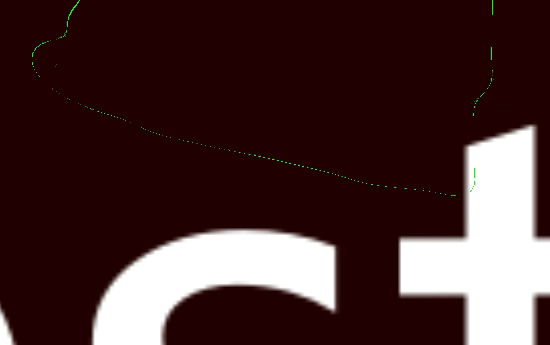
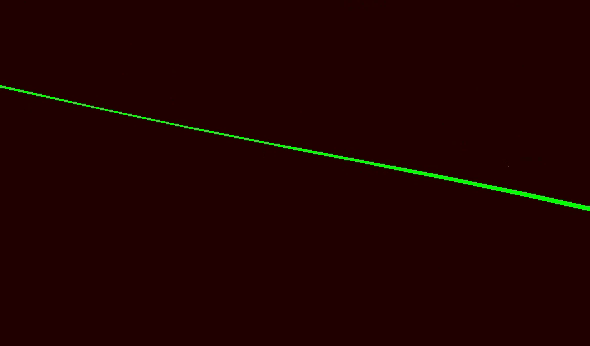
Hello,
Is there a reason for it being so thin? Very thin objects expectedly disappear in the distance. Maybe you want a polyline instead of a surface. A line will be rendered with the given thickness in pixels regardless of distance/zoom level.
regards,
Paulo
I am using glsl shader to clip the surface in fact.
So, it must should be a mesh poly. I think that property of polyline is also comes from shader?
If it is true, do you have any idea to ensure the thickness using glsl?
Thanks!
Best regards
There’s no need to use shaders to draw a polygonal line, unless you want some fancy effect. Please, take a look at this example on how to render polylines: https://kitware.github.io/vtk-examples/site/Cxx/GeometricObjects/PolyLine/
best,
Paulo
Yes, but what I mean is that when render a line, it may use some kind of rendering method (like shader) in the source code to maintains the thickness of the displayed lines. And it may also useful in this scenario?
I have to use shader here to extract the polyline, which is much faster than vtkCutter.
Which shader are you customizing? Vertex, geometry or fragment?
The fragment, I discard the data when they are not in the plane.
I think it would be useful if we customize the geometry shader?
maybe we can calculate the distance between vert & camera position and then add some stuffs onto the vertex?
But honestly, as a shader beginner, I don’t know how to write it, and I failed to find examples related to vtk geometry shader. Do you have any relevant examples or suggestions? Maybe I can just use the geometry shader to make a line thicker.
Thanks!
Best regards.
None that I’m aware of. The geometry shader is the last step in the rendering pipeline that sees vectorized geometry. I guess you can start by googling “geometry shader example” to try to find something that suits your need. I also recommend reading some GLSL primer, cookbook or short course (e.g. Udemy).
take care,
Paulo
I’d search for “geometry shader cross section” or “geometry shader intersection”.
Here’s an example: algorithm - How to Render Cross Section without Slicing the Mesh Geometry? - Stack Overflow
“Geometry shader boolean operation” may also bring you something to start from.