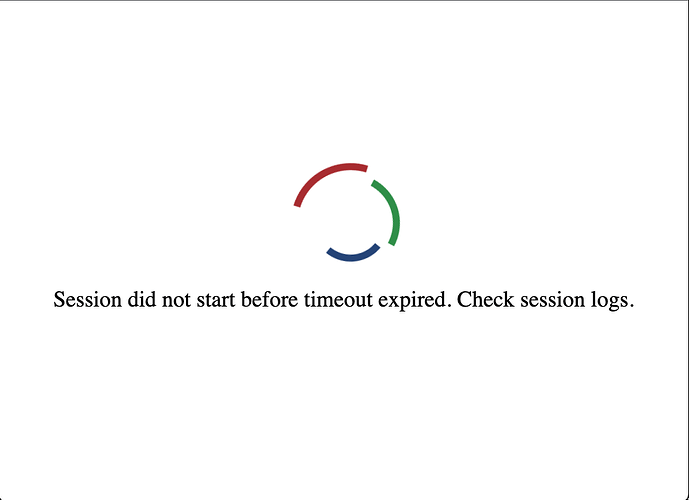First of all, I want to express my gratitude for the amazing work that you all do – not to mention a very responsive support forum. I am developing a web application that utilizes VTK – viz. Trame and Pyvista – to render Solar magnetograms (among other things). However, I am have difficulties setting up a Trame web application with multiuser support enabled.
I have followed the guide for the simple ConeApp as well as the Cookiecutter. With the latter – when following the instructions for deploying through Docker – I receive the following console log:
Installing collected packages: trame-client, multidict, idna, frozenlist, charset-normalizer, attrs, async-timeout, yarl, aiosignal, aiohttp, wslink, trame-server, trame, testapp
Successfully installed aiohttp-3.8.5 aiosignal-1.3.1 async-timeout-4.0.2 attrs-23.1.0 charset-normalizer-3.2.0 frozenlist-1.4.0 idna-3.4 multidict-6.0.4 testapp-1.0.0 trame-3.0.2 trame-client-2.10.0 trame-server-2.11.7 wslink-1.11.1 yarl-1.9.2
Build complete
[+] Building 0.9s (7/7) FINISHED docker:desktop-linux
=> [internal] load build definition from Dockerfile 0.0s
=> => transferring dockerfile: 144B 0.0s
=> [internal] load .dockerignore 0.0s
=> => transferring context: 2B 0.0s
=> [internal] load metadata for docker.io/kitware/trame:latest 0.0s
=> [internal] load build context 0.5s
=> => transferring context: 27.49MB 0.5s
=> CACHED [1/2] FROM docker.io/kitware/trame 0.0s
=> [2/2] COPY --chown=trame-user:trame-user ./server /deploy/server 0.2s
=> exporting to image 0.1s
=> => exporting layers 0.1s
=> => writing image sha256:92129e83f42be6da35ad3a38e9315e879ac72234c3282db0f54bba9696a6659a 0.0s
=> => naming to docker.io/library/testapp 0.0s
What's Next?
View summary of image vulnerabilities and recommendations → docker scout quickview
(testenv) Ryders-MBP-2:docker rdavidson$ ./scripts/run_image.sh
* Restarting Apache httpd web server apache2 AH00558: apache2: Could not reliably determine the server's fully qualified domain name, using 172.17.0.2. Set the 'ServerName' directive globally to suppress this message
[ OK ]
Starting server...
Starting the wslink launcher at
======== Running on http://0.0.0.0:9000 ========
(Press CTRL+C to quit)
When I access localhost:8080 (Chrome: Version 114.0.5735.198 (Official Build) (arm64)) I simply get a loading screen
When building the aforementioned ConeApp the same issue arises. When examing the laucher logs in Docker, the only message shown is within /deploy/server/logs/launcher/launcherLog.log:
2023-07-25 17:17:05,760:DEBUG:asyncio:Using selector: EpollSelector
However, at some point during my many attempts, I recieved an error indicating that because I was using trame3+ I would need to explicitly install trame-vuetify etc. (For whatever reason, I cannot for the life of me recreate that log file). In any case, I changed my requirements.txt to
trame
trame-vtk
trame-vuetify
trame-plotly
With this change, I can successfully deploy it through Docker (with multiuser support). However, when I run the caprover deploy command, I end up with the above loading screen at the new captain url. [In the caprover web interface, I enable Websocket Support and enabled HTTPS].
Another thing to note is that, for the ConeApp example (when just building and running it through Docker), if I add certain packages – os, re, and (most importantly) pyvista – I recieve the following console message:
Ryders-MBP-2:trame-app-cone rdavidson$ docker run -it --rm -p 8080:80 trame-app
* Restarting Apache httpd web server apache2 AH00558: apache2: Could not reliably determine the server's fully qualified domain name, using 172.17.0.2. Set the 'ServerName' directive globally to suppress this message
[ OK ]
Starting server...
Starting the wslink launcher at
/deploy/server/venv/bin/python: Error while finding module specification for 'wslink.launcher' (ModuleNotFoundError: No module named 'wslink')
Ryders-MBP-2:trame-app-cone rdavidson$
Any help on this matter would be greatly appreciated. Please let me know what additional information you need to adaquately diagnose the problem. Eventually, I am hoping to deploy the app found here (https://github.com/ryder-davidson/test-mhdweb3d.git), although this has failed with both the wslink.launcher issue and the loading screen issue mentioned above. Thanks in advance!