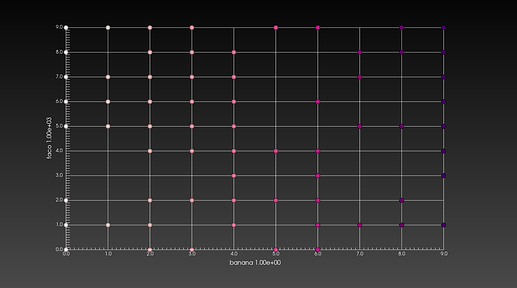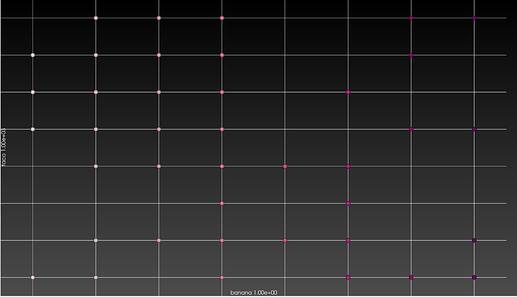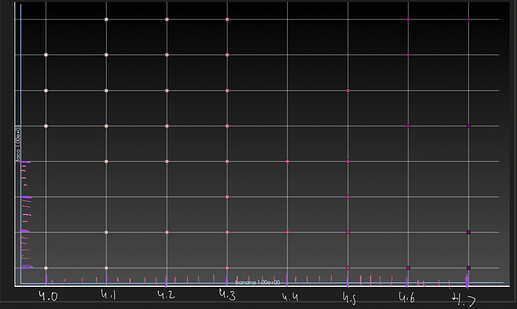Overview
I am currently using a vtkCubeAxesActor to serve as an axes system for my data set. I am wondering if it is possible to keep the axis tick marks visible on the screen at all times while viewing zooming into the data set as well as have the tick mars become more refined to be more representative of the location of points on the screen. Currently after a zooming in after a certain point, the axes tick marks disappear but the text label still remains.
Motivation
Many 3D plotting services offer this by default (ie. Matlab). Refining axes and being able to view the tick marks is a necessity in many scientific applications to precisely select a data point from several that are clumped together.
Implementation
Here is a small sample demo of the current behavior vs. ideal behavior.
Nothing fancy is occuring with the vtkCubeAxesActor. The only commands called on it are SetBounds and SetColor for each of the text properties. The camera is being scaled to allow the data to fit the viewport
Without zooming in the current window looks like this:
After zooming in the data set looks like this:
As seen in the photos, the axes tick marks are gone while the text labels remain.
Question
The ideal behavior would be the axis tick marks remain on the screen, and become refined to fit the data set currently visible on the screen to more precisely view the location of each point as stated above. Is this possible with vtkPython?