Hello, since this is quite a different issue then my build issues I wanted to open a new topic for this.
When I compile VTK (newest master branch and updated submodule vtkm) with VTK_GROUP_ENABLE_Qt, VTK_MODULE_ENABLE_VTK_AcceleratorsVTKmCore and VTK_MODULE_ENABLE_VTK_AcceleratorsVTKmFilters enabled I can successfully install, but I can’t execute the most simple programs. Note that I didn’t change any other options in CMake, especially not any MPI features.
This is the error im getting:
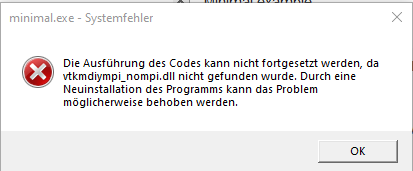
This roughly translates to “Code execution cannot be continued, because vtkmdiympi_nompi.dll was not found.” Note
Minimal example:
CMakeLists.txt:
cmake_minimum_required(VERSION 3.15)
set(PROJECT_NAME minimal)
project(${PROJECT_NAME} LANGUAGES CXX)
set(CMAKE_INCLUDE_CURRENT_DIR ON)
set(CMAKE_CXX_STANDARD 11)
set(CMAKE_CXX_STANDARD_REQUIRED ON)
find_package(VTK REQUIRED)
include_directories(${VTK_INCLUDE_DIRS})
add_executable(${PROJECT_NAME} main.cpp)
target_link_libraries(${PROJECT_NAME} ${VTK_LIBRARIES})
main.cpp:
#include <vtkImageData.h>
#include <vtkMetaImageReader.h>
#include <vtkNew.h>
#include <vtkmContour.h>
int main(int argc, char* argv[]) {
vtkNew<vtkMetaImageReader> reader;
reader->SetFileName("D:/Studium/Abschlussarbeit/minimal/Lobster_u8_301_324_56_LE.mhd");
reader->Update();
vtkNew<vtkmContour> contour; // When I remove this line (the include can stay) I don't get the error.
return 0;
}
Note the comment which indicated the critical line. Will I have to manually convert to vtkm, execute the contour algorithm and then back? Or is there a known solution to this bug? When building of of the release branches (especially vtk-m) this is not a issue anymore. However I depend on some fixes from the newes commits.
Thankful for any help.
Best regards,
David