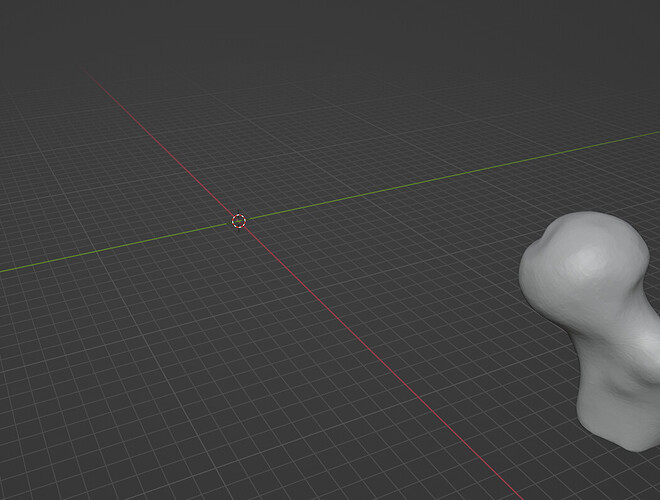Greetings. I started studying VTK, I don’t understand a lot of things.
Now there is a problem. There are several objects in .vtk format that are very far from the origin (see example screenshot from Blender).
I have the following python code which receives a PolyData output.
import os
import vtk
files = [f for f in os.listdir('.') if os.path.isfile(f)]
for f in files:
if ".vtk" in f:
reader = vtk.vtkPolyDataReader()
reader.SetFileName(f)
reader.Update()
polyData = reader.GetOutput()
How, based on this data, move the object to the middle of the scene (the origin)? In other words, I need to move the object to the coordinates (0, 0, z) (we do not touch the z coordinate).