Because of the need of using additive blending to map multiple textures, if the background is not black the brightness of the texture changes:

If the background is black, the texture brightness remains as expected:
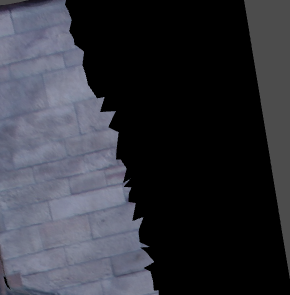
The issue is that when mapping the first texture it seems to add some color beyond the edges of the texture (dark blue/gray color):
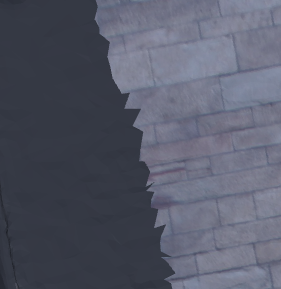
I’ve tried using InterpolateOn() on the texture, and that color got darker (the color shown above), but just a bit. Is there a way to set the behavior of the texture so beyond the mapped areas the background color can be set to black?
Thanks!