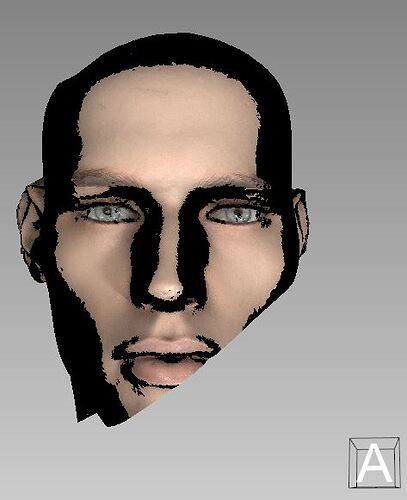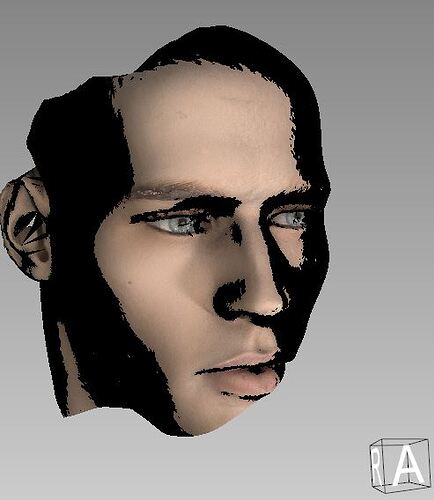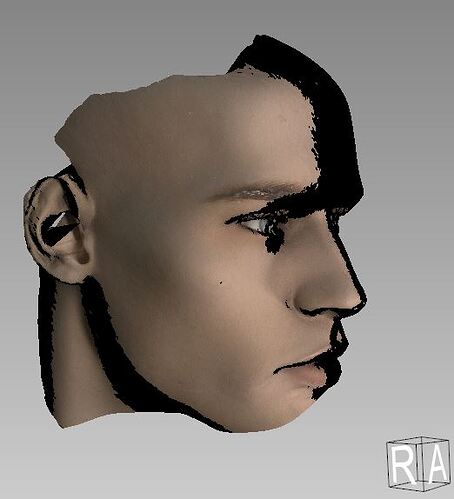Hello everyone,
I use vtkOBJImporter for multitextured OBJ files.
vtkOBJImporter importer = new vtkOBJImporter();
importer.SetFileName(file);
importer.SetFileNameMTL(fileMTL);
importer.SetTexturePath(texPath);
importer.Update();
vtkActorCollection actors = new vtkActorCollection();
actors = importer.GetRenderer().GetActors();
actors.InitTraversal();
for (int a = 0; a < actors.GetNumberOfItems(); ++a) {
vtkActor actor = actors.GetNextActor();
actor.GetProperty().LightingOn();
if (actor.GetTexture()!=null) {
actor.GetTexture().InterpolateOff();
}
...
// add actor to view
}
In the visualization, these are provided with a strong “shadow”, at least at first glance it looks like this. However, when it is rotated, it seems to be more of an extreme shine.
What went wrong here or what do I have to change so that I can display the data in the usual representation, i.e. completely textured and without shadows?
Best regards