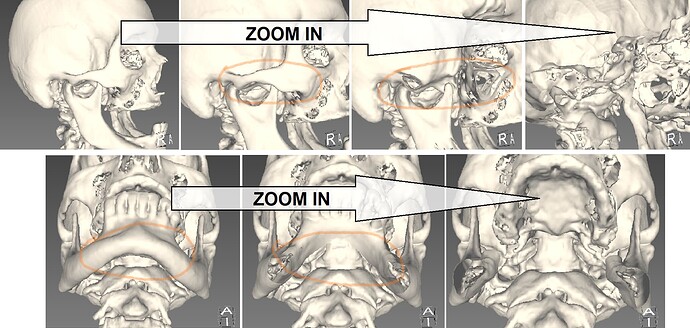Hi there,
after importing objects into my view and then moving the camera (rotating and zooming in), the object is clipped. Especially if it is viewed from the right or bottom. See image gallery.
I would have guessed that this was due to the ‘ClippingRange’. But using ‘ResetCameraClippingRange’ or ‘SetClippingRange’ after import doesn’t solve the problem.
Anyone have an idea what this could be?