When I zoom in close into rendered vtkVolume the camera clips it. On every vtkVolume example I can freely “fly” really close to the displayed objects, even though they use basic camera settings (example: vtk.js )
This seems simillar to this topic Object is clipped during rotation + zooming
but I tried playing with camera clipping ranges but I could not get any effect and when I decreased nearClippingPlaneTolerance as in the linked topic, it started to clip from even farther away.
Do you have any tips of how can I fix it?
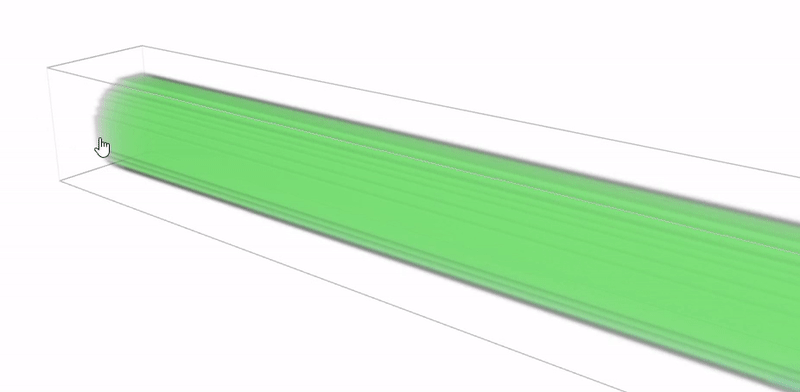
Side question, is there a good way to smooth out my volume other than generating more points?