Hi all!
For the context my final goal is to display a pressure loading applied on different faces of volumic elements.
I have a vtkUnstructuredGrid containing 3D cells (vtkWedge and vtkHexahedron) with some colors set by a vtkUnsignedCharArray of 3 components and a SetScalarModeToUseCellFieldData and SelectColorArray on the vtkDataSetMapper.
From this I extract faces with a vtkUnstructuredGridGeometryFilter and I check over the faces wich one I want to keep and wich pressure value applies on it. Then in a dedicated actor I display the selected faces using a vtkLookupTable for the color fringe.
My problem is that now I have overlapping faces and as you can see in the picture below the render is very bad.
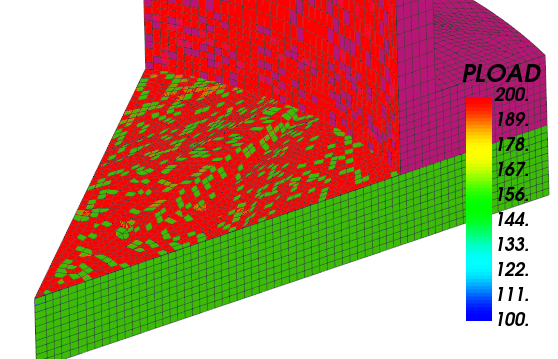
I am sure that it is possible to improve this by playing with some SetResolveCoincidentTopology options but none of my tests yet leads to a correct result. Is there a simple way to tell this actor to be in front of the others? Or maybe is there any solution to affect a color for each face of a volumic element?
Thanks in advance for your help.