Hi
I have a 2D distance widget and 3D distance widget. I want to pick them by left button click. I’ve done well the distance widget on 2D image but I cannot pick the 3D one(vtkDistanceRepresentation3D) in opengl window.
Here is my snippet. The path and picked actor is None. maybe my problem is I cannot set the correct 3d widget’s actor.
# add distance widget actor to picker list
interactor.GetPicker().AddPickList(measure_widget.GetDistanceRepresentation().GetGlyphActor())
def leftButtonPressEvent(self, obj, event):
click_pos = self.GetInteractor().GetEventPosition()
picker = self.GetInteractor().GetPicker()
picker.Pick(click_pos[0], click_pos[1], 0, self.GetDefaultRenderer())
path = picker.GetPath()
# doen't go through if
if path:
node = path.GetFirstNode()
actor = node.GetViewProp()
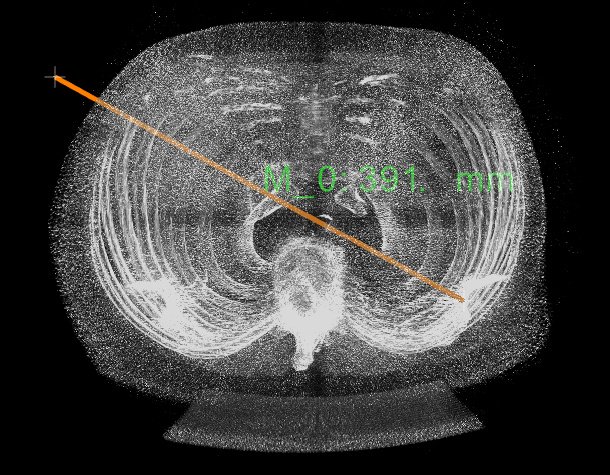
I tried my interactor default picker and vtkPropPicker and also vtkPicker.
Can anyone help me to pick my 3D distance widget?
Thank You