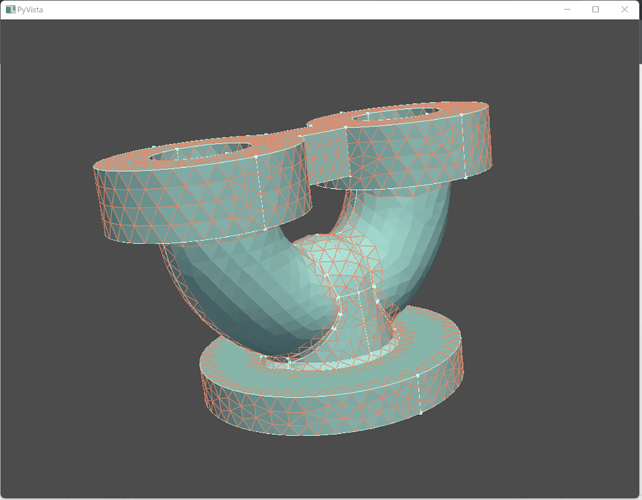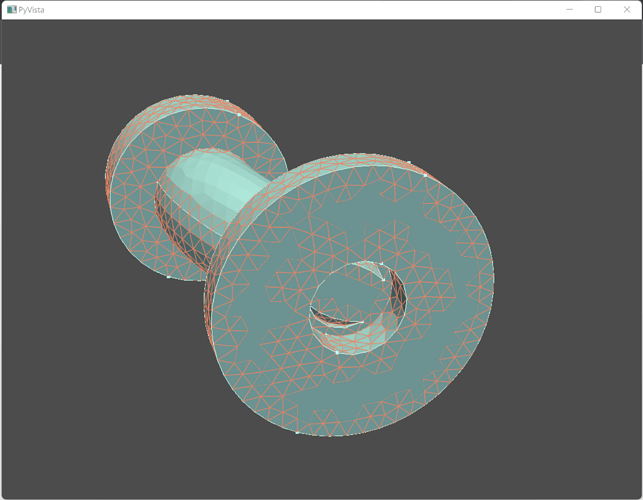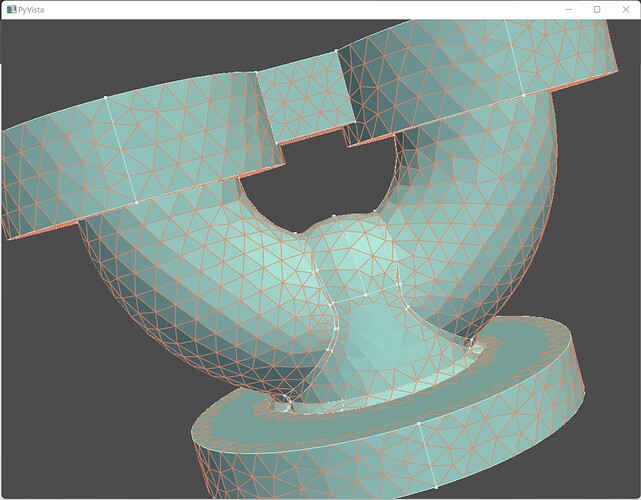When I used Pyvista to display the mesh model in vtk file, I found that Pyvista based on vtk kernel cannot draw and display all edges of the mesh in vtk files.
Please help solve this problem. Many thanks.
Here is my code:
import pyvista as pv
my_mesh = pv.read(“D:/mesh_file/test.vtk”)
plotter = pv.Plotter()
_ = plotter.add_mesh(my_mesh, color = ‘#BBFFFF’, style = ‘surface’, show_edges = True,
edge_color = ‘#EE8262’, line_width = 0.5, opacity = 1.0)
plotter.show()
The following link can get the vtk file.
https://github.com/pyvista/pyvista/issues/3738
System Information:
OS : Windows
CPU(s) : 20
Machine : AMD64
Architecture : 64bit
Environment : Python
GPU Vendor : Intel
GPU Renderer : Intel(R) Iris(R) Xe Graphics
GPU Version : 4.5.0 - Build 31.0.101.3616
Python 3.8.15 (default, Nov 21 2022, 10:47:13) [MSC v.1916 64 bit (AMD64)]
pyvista : 0.37.0
vtk : 9.2.2
numpy : 1.23.5
imageio : 2.23.0
scooby : 0.7.0
pooch : v1.6.0
matplotlib : 3.6.2
pyvistaqt : 0.9.0
PyQt5 : 5.15.2
meshio : 5.3.4