Hello,
I have been trying to use QVTKOpenGLWidget with PCL in Jetson nano. It’s working fine in Jetson nano but I need to run the program with remote desktop in windows10. When I open Qt Creator in remote desktop(xfce), the Plugin Loader Messages window shows as follows.
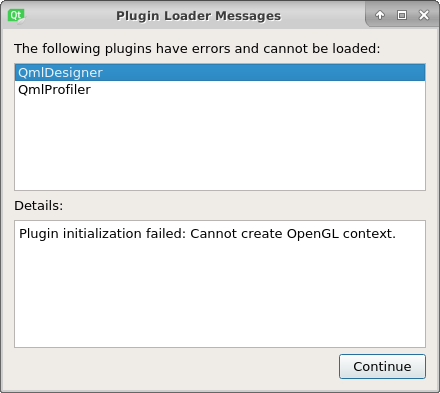
I also try to run my code but the program crashed with the following error messages.
Starting ~/Codes/build-gui_test-Desktop-Release/gui_test…
QXcbIntegration: Cannot create platform OpenGL context, neither GLX nor EGL are enabled
QOpenGLWindow::beginPaint: Failed to create context
QOpenGLWindow::beginPaint: Failed to make context current
ERROR: In ~/Software/VTK-8.2.0/Rendering/OpenGL2/vtkOpenGLRenderWindow.cxx, line 741
vtkGenericOpenGLRenderWindow (0x5584affbf0): GLEW could not be initialized: Missing GL version
QOpenGLFunctions created with non-current context
The program has unexpectedly finished.
The process was ended forcefully.
~/Codes/build-gui_test-Desktop-Release/gui_test crashed.
Is there any thing that I need to do in change for OpenGL in VTK installation or Qt ? ? As I’m a beginner, I lost the way after searching many topics on the internet.