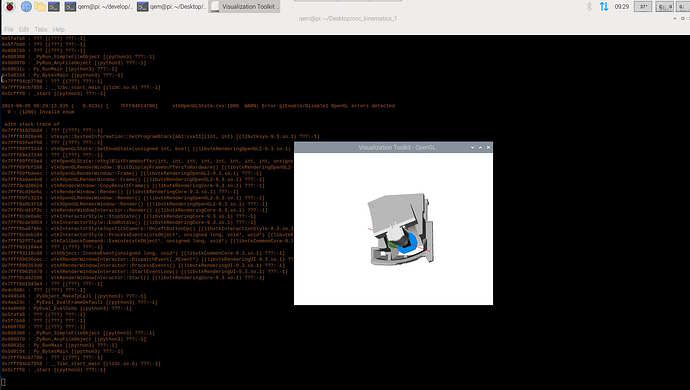shineworld
June 5, 2024, 7:37am
1
I’m not able to find a VTK Python package for Raspberry Pi 5 (Python 3.11.2).
PS:
python3 -m venv /home/<user>/develop/venv
cd /home/<user>/develop/venv/bin
./pip3 install numpy
./pip3 install PySide6
sudo apt install -y build-essential mesa-common-dev mesa-utils freeglut3-dev ninja-build git cmake
cd /home/<user>
mkdir develop
cd develop
git clone --recursive https://gitlab.kitware.com/vtk/vtk.git
cd ..
mkdir build
cd build
cmake -GNinja -DVTK_WHEEL_BUILD=ON -DVTK_WRAP_PYTHON=ON /data/vtk
ninja
cp -R /home/<user>/develop/build/lib /home/<user>/develop/venv/lib/python3.11/site-packages
cp -R /home/<user>/develop/build/lib /home/<user>/develop/venv/lib/python3.11/Something works but python program crashes, for Segmentation fault, after some rotations of OpenGL scene and I’ve got a lot of error logs.
A little piece of logs:
024-06-05 09:29:13.869 ( 8.856s) [ 7FFF94FC4700] vtkOpenGLState.cxx:943 WARN| Error glViewport1 OpenGL errors detected
0 : (1280) Invalid enum
with stack trace of
0x7fff91025bd4 : ??? [(???) ???:-1]
0x7fff91020a40 : vtksys::SystemInformation::GetProgramStack[abi:cxx11](int, int) [(libvtksys-9.3.so.1) ???:-1]
0x7fff89feef60 : ??? [(???) ???:-1]
0x7fff89ff2aac : vtkOpenGLState::vtkglViewport(int, int, int, int) [(libvtkRenderingOpenGL2-9.3.so.1) ???:-1]
0x7fff89fbde4c : vtkOpenGLRenderWindow::Frame() [(libvtkRenderingOpenGL2-9.3.so.1) ???:-1]
0x7fff8a0ae4e0 : vtkXOpenGLRenderWindow::Frame() [(libvtkRenderingOpenGL2-9.3.so.1) ???:-1]
0x7fff8cd38624 : vtkRenderWindow::CopyResultFrame() [(libvtkRenderingCore-9.3.so.1) ???:-1]
0x7fff8cd36e6c : vtkRenderWindow::Render() [(libvtkRenderingCore-9.3.so.1) ???:-1]
0x7fff89fc3214 : vtkOpenGLRenderWindow::Render() [(libvtkRenderingOpenGL2-9.3.so.1) ???:-1]
0x7fff8a0b3f18 : vtkXOpenGLRenderWindow::Render() [(libvtkRenderingOpenGL2-9.3.so.1) ???:-1]
0x7fff8cd41f3c : vtkRenderWindowInteractor::Render() [(libvtkRenderingCore-9.3.so.1) ???:-1]
0x7fff8cde8a0c : vtkInteractorStyle::StopState() [(libvtkRenderingCore-9.3.so.1) ???:-1]
0x7fff8cde9054 : vtkInteractorStyle::EndRotate() [(libvtkRenderingCore-9.3.so.1) ???:-1]
0x7fff8ba8786c : vtkInteractorStyleJoystickCamera::OnLeftButtonUp() [(libvtkInteractionStyle-9.3.so.1) ???:-1]
0x7fff8cdeb184 : vtkInteractorStyle::ProcessEvents(vtkObject*, unsigned long, void*, void*) [(libvtkRenderingCore-9.3.so.1) ???:-1]
0x7fff92ff7ca0 : vtkCallbackCommand::Execute(vtkObject*, unsigned long, void*) [(libvtkCommonCore-9.3.so.1) ???:-1]
0x7fff931184e4 : ??? [(???) ???:-1]
0x7fff93118c68 : vtkObject::InvokeEvent(unsigned long, void*) [(libvtkCommonCore-9.3.so.1) ???:-1]
0x7fff89636cbc : vtkXRenderWindowInteractor::DispatchEvent(_XEvent*) [(libvtkRenderingUI-9.3.so.1) ???:-1]
0x7fff896353d0 : vtkXRenderWindowInteractor::ProcessEvents() [(libvtkRenderingUI-9.3.so.1) ???:-1]
0x7fff89635970 : vtkXRenderWindowInteractor::StartEventLoop() [(libvtkRenderingUI-9.3.so.1) ???:-1]
0x7fff8cd42108 : vtkRenderWindowInteractor::Start() [(libvtkRenderingCore-9.3.so.1) ???:-1]
0x7fff8d1343e4 : ??? [(???) ???:-1]
0x4c9d8c : ??? [(???) ???:-1]
0x494548 : _PyObject_MakeTpCall [(python3) ???:-1]
0x4aa23c : _PyEval_EvalFrameDefault [(python3) ???:-1]
0x4a0b60 : PyEval_EvalCode [(python3) ???:-1]
0x5fafa8 : ??? [(???) ???:-1]
0x5f7bd0 : ??? [(???) ???:-1]
0x608760 : ??? [(???) ???:-1]
0x608308 : _PyRun_SimpleFileObject [(python3) ???:-1]
0x608070 : _PyRun_AnyFileObject [(python3) ???:-1]
0x60631c : Py_RunMain [(python3) ???:-1]
0x5d0154 : Py_BytesMain [(python3) ???:-1]
0x7fff94cb7780 : ??? [(???) ???:-1]
0x7fff94cb7858 : __libc_start_main [(libc.so.6) ???:-1]
0x5cfff0 : _start [(python3) ???:-1]
Did you also post this here?https://forums.raspberrypi.com/viewtopic.php?t=371878
David Gobbi has some information for RPi4 here .Here is a Kitware blog entry on VTK and RPi.
shineworld
June 6, 2024, 3:04pm
4
Did you also post this here?
I will read carefully any suggested link.
At the moment RPI 5 is running ninja to try a new cmake configuration (Will take a looong time to finish).
#== BEG: UPDATE OS =====================================================================================================
$ sudo apt-get update
$ sudo apt-get upgrade
$ sudo apt update
$ sudo apt upgrade
$ sudo apt autoremove
#== END: UPDATE OS =====================================================================================================
#== BEG: INSTALL REQUIREMENTS ==========================================================================================
$ sudo apt install -y build-essential mesa-common-dev mesa-utils freeglut3-dev ninja-build git cmake cmake-curses-gui
Reading package lists... Done
Building dependency tree... Done
Reading state information... Done
build-essential is already the newest version (12.9).
mesa-common-dev is already the newest version (23.2.1-1~bpo12+rpt3).
mesa-utils is already the newest version (8.5.0-1).
freeglut3-dev is already the newest version (3.4.0-1).
ninja-build is already the newest version (1.11.1-1).
git is already the newest version (1:2.39.2-1.1).
cmake is already the newest version (3.25.1-1).
cmake-curses-gui is already the newest version (3.25.1-1).
0 upgraded, 0 newly installed, 0 to remove and 0 not upgraded.
#== END: INSTALL REQUIREMENTS ==========================================================================================
#== BEG: CHECK SYSTEM ==================================================================================================
$ uname -a
Linux pi 6.6.31+rpt-rpi-2712 #1 SMP PREEMPT Debian 1:6.6.31-1+rpt1 (2024-05-29) aarch64 GNU/Linux
$ cat /etc/os-release
PRETTY_NAME="Debian GNU/Linux 12 (bookworm)"
NAME="Debian GNU/Linux"
VERSION_ID="12"
VERSION="12 (bookworm)"
VERSION_CODENAME=bookworm
ID=debian
HOME_URL="https://www.debian.org/"
SUPPORT_URL="https://www.debian.org/support"
BUG_REPORT_URL="https://bugs.debian.org/"
$ sudo apt install neofetch
$ neofetch --stdout
OS: Debian GNU/Linux 12 (bookworm) aarch64
Host: Raspberry Pi 5 Model B Rev 1.0
Kernel: 6.6.31+rpt-rpi-2712
Uptime: 2 hours, 56 mins
Packages: 1708 (dpkg)
Shell: bash 5.2.15
DE: LXDE-pi-wayfire
WM: wayfire
Theme: PiXflat [GTK3]
Icons: PiXflat [GTK3]
Terminal: lxterminal
Terminal Font: Monospace 10
CPU: (4) @ 2.400GHz
Memory: 1270MiB / 8052MiB
$ echo $XDG_SESSION_TYPE
wayland
$ glxinfo -B
name of display: :0
display: :0 screen: 0
direct rendering: Yes
Extended renderer info (GLX_MESA_query_renderer):
Vendor: Broadcom (0x14e4)
Device: V3D 7.1 (0xffffffff)
Version: 23.2.1
Accelerated: yes
Video memory: 8052MB
Unified memory: yes
Preferred profile: core (0x1)
Max core profile version: 3.1
Max compat profile version: 3.1
Max GLES1 profile version: 1.1
Max GLES[23] profile version: 3.1
OpenGL vendor string: Broadcom
OpenGL renderer string: V3D 7.1
OpenGL core profile version string: 3.1 Mesa 23.2.1-1~bpo12+rpt3
OpenGL core profile shading language version string: 1.40
OpenGL core profile context flags: (none)
OpenGL version string: 3.1 Mesa 23.2.1-1~bpo12+rpt3
OpenGL shading language version string: 1.40
OpenGL context flags: (none)
OpenGL ES profile version string: OpenGL ES 3.1 Mesa 23.2.1-1~bpo12+rpt3
OpenGL ES profile shading language version string: OpenGL ES GLSL ES 3.10
#== END: CHECK SYSTEM ==================================================================================================
#== BEG: CREATE A PYTHON VIRTUAL ENV ===================================================================================
$ python3 -m venv /home/<user>/develop/venv
$ cd /home/<user>/develop/venv/bin
$ ./pip3 install numpy
$ ./pip3 install wheel
$ ./pip3 install PySide6
#== END: CREATE A PYTHON VIRTUAL ENV ===================================================================================
#== BEG: CLONE VTK REPOSITORY===========================================================================================
$ cd \home\<user>
$ git clone --recursive https://gitlab.kitware.com/vtk/vtk.git
#== END: CLONE VTK REPOSITORY===========================================================================================
#== BEG: MAKE VTK FOR PYTHON + WHEEL====================================================================================
$ mkdir vtk-build-001
$ cd vtk-build-001
$ cmake -GNinja -DCMAKE_BUILD_TYPE=Release -DVTK_OPENGL_USE_GLES=ON -DVTK_MODULE_ENABLE_VTK_RenderingLICOpenGL2:STRING=DONT_WANT -DVTK_WRAP_PYTHON=ON -DVTK_WHEEL_BUILD=ON ../vtk
...<cmake log>...
$ ninja
...<ninja log>...
$ /home/<user>/venv/bin/python3 setup.py bdist_wheel
...<setup log>...
#== END: MAKE VTK FOR PYTHON + WHEEL====================================================================================
#== BEG: INSTALL VTK WHEEL =============================================================================================
$ /home/<user>/venv/bin/pip3 install dist/vtk-9.3.20240606.dev0-cp311-cp311-linux_aarch64.whl
...<vtk wheel install log>...
#== END: INSTALL VTK WHEEL =============================================================================================
Not only will it take a long time to finish, it’ll thrash your SD card pretty badly - you will likely lose some life on that thing. There is a comment I made in the first post here about using toolchain files. These allow you to do the build on your computer, which will be a LOT faster, and won’t thrash your SD card.