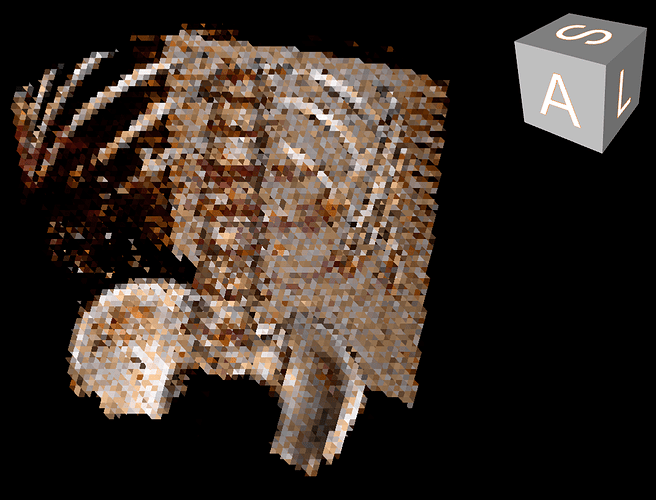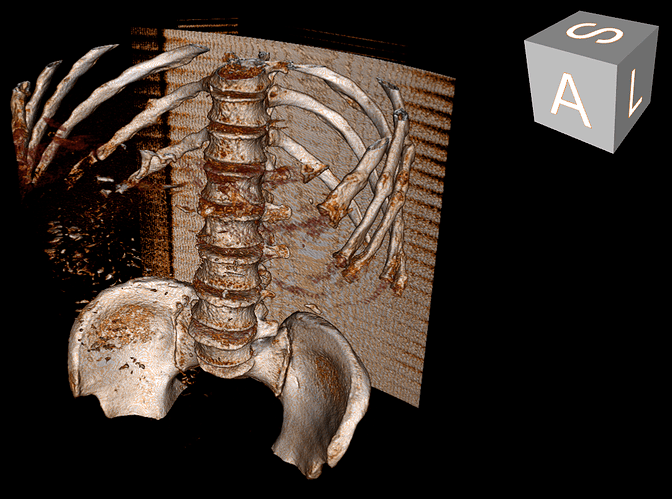Hi.
I have a very similar problem.
I am using the latest VTK v8.2.0 from a Java application.
I am rendering a volume through vtkFixedPointVolumeRayCastMapper.
Even if I set:
======
// Initialize the mapper
volumeMapper = new vtkFixedPointVolumeRayCastMapper();
volumeMapper.AutoAdjustSampleDistancesOff();
volumeMapper.LockSampleDistanceToInputSpacingOn();
volumeMapper.SetBlendModeToComposite();
volumeMapper.SetImageSampleDistance(1);
volumeMapper.SetInteractiveSampleDistance(1);
GetRenderWindow().SetDesiredUpdateRate(0.001);
======
the very first rendering of my volume appears very low resolution:
Then, the first time I interact with the view (mouse drag to rotate the camera), then my rendering restores to high resolution, and remains hi-res from now on:
Can you guess why the very first rendering of my CPU volumer mapper is so low res? How to fix this?
Thanks in advance.
Best regards,
Marco Sambin