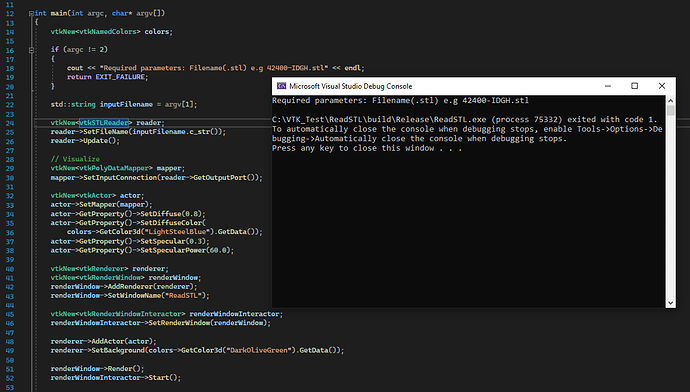Minigandi
October 11, 2022, 2:52pm
1
Hey,https://kitware.github.io/vtk-examples/site/Cxx/IO/ReadSTL/
Thanks for considering my problem,
Clement Gandillon
mwestphal
October 12, 2022, 3:00am
2
Hi @Minigandi ,
You are supposed to put the name as the argument of the command line, do you run from a terminal or from visual studio ?
A simple work around is to simply hard code your path line 22.
best,
Fernan33
November 28, 2022, 5:43am
3
Hi @mwestphal ,
mwestphal
November 28, 2022, 7:52am
4
Just put a hard path line 22.
eg: C:\path\to\your\cube.stl
Best,
Fernan33
November 28, 2022, 5:34pm
5
@mwestphal
#include <vtkActor.h>
#include <vtkNamedColors.h>
#include <vtkNew.h>
#include <vtkPolyData.h>
#include <vtkPolyDataMapper.h>
#include <vtkProperty.h>
#include <vtkRenderWindow.h>
#include <vtkRenderWindowInteractor.h>
#include <vtkRenderer.h>
#include <vtkSTLReader.h>
int main(int argc, char* argv[])
{
vtkNew<vtkNamedColors> colors;
if (argc != 2)
{
cout << "Required parameters: Filename(.stl) e.g 42400-IDGH.stl" << endl;
return EXIT_FAILURE;
}
std::string inputFilename = "C:/Users/HUAWEI/Desktop/cubo.stl";
vtkNew<vtkSTLReader> reader;
reader->SetFileName(inputFilename.c_str());
reader->Update();
// Visualize
vtkNew<vtkPolyDataMapper> mapper;
mapper->SetInputConnection(reader->GetOutputPort());
vtkNew<vtkActor> actor;
actor->SetMapper(mapper);
actor->GetProperty()->SetDiffuse(0.8);
actor->GetProperty()->SetDiffuseColor(
colors->GetColor3d("LightSteelBlue").GetData());
actor->GetProperty()->SetSpecular(0.3);
actor->GetProperty()->SetSpecularPower(60.0);
vtkNew<vtkRenderer> renderer;
vtkNew<vtkRenderWindow> renderWindow;
renderWindow->AddRenderer(renderer);
renderWindow->SetWindowName("ReadSTL");
vtkNew<vtkRenderWindowInteractor> renderWindowInteractor;
renderWindowInteractor->SetRenderWindow(renderWindow);
renderer->AddActor(actor);
renderer->SetBackground(colors->GetColor3d("DarkOliveGreen").GetData());
renderWindow->Render();
renderWindowInteractor->Start();
return EXIT_SUCCESS;
}
Fernan33
November 28, 2022, 5:37pm
6
@ Minigandi
mwestphal
November 28, 2022, 5:58pm
7
#include <vtkActor.h>
#include <vtkNamedColors.h>
#include <vtkNew.h>
#include <vtkPolyData.h>
#include <vtkPolyDataMapper.h>
#include <vtkProperty.h>
#include <vtkRenderWindow.h>
#include <vtkRenderWindowInteractor.h>
#include <vtkRenderer.h>
#include <vtkSTLReader.h>
int main(int argc, char* argv[])
{
vtkNew<vtkNamedColors> colors;
std::string inputFilename = "C:\Users\HUAWEI\Desktop\cubo.stl";
vtkNew<vtkSTLReader> reader;
reader->SetFileName(inputFilename.c_str());
reader->Update();
// Visualize
vtkNew<vtkPolyDataMapper> mapper;
mapper->SetInputConnection(reader->GetOutputPort());
vtkNew<vtkActor> actor;
actor->SetMapper(mapper);
actor->GetProperty()->SetDiffuse(0.8);
actor->GetProperty()->SetDiffuseColor(
colors->GetColor3d("LightSteelBlue").GetData());
actor->GetProperty()->SetSpecular(0.3);
actor->GetProperty()->SetSpecularPower(60.0);
vtkNew<vtkRenderer> renderer;
vtkNew<vtkRenderWindow> renderWindow;
renderWindow->AddRenderer(renderer);
renderWindow->SetWindowName("ReadSTL");
vtkNew<vtkRenderWindowInteractor> renderWindowInteractor;
renderWindowInteractor->SetRenderWindow(renderWindow);
renderer->AddActor(actor);
renderer->SetBackground(colors->GetColor3d("DarkOliveGreen").GetData());
renderWindow->Render();
renderWindowInteractor->Start();
return EXIT_SUCCESS;
}
Should work.
1 Like