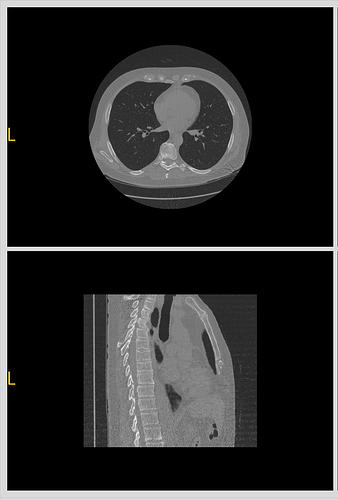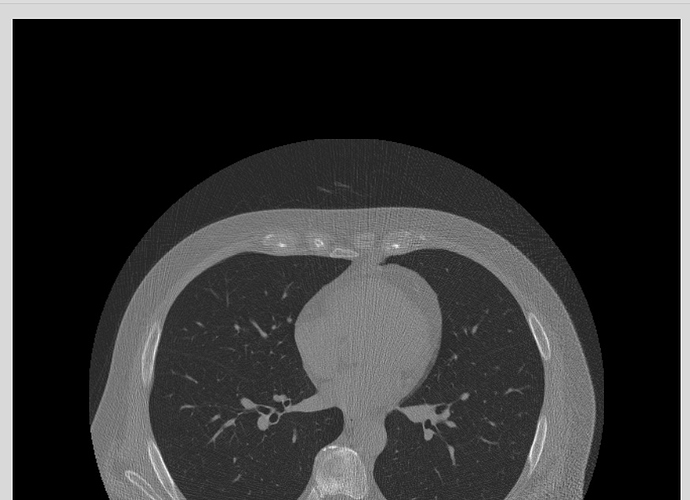Hi
I have a render window that contains a text actor .
its widget container can scale and resize by user but the text position is still fixed.(I used grid layout with pyqt5 that is resizable and contains my render windows.)
I set the text on left-center and also want to be on left-center when the parent widget size become bigger or smaller.
How can I do this and make the text position scalable for all sizes and remain at the same position?
This is my code below :
# Create Actor
txtActor = vtk.vtkTextActor()
txtActor.SetInput("L")
# Set coordinates to match the old vtkScaledTextActor default value
txtActor.GetPosition2Coordinate().SetCoordinateSystemToNormalizedViewport()
txtActor.SetDisplayPosition(x, y)
# Set Text Properties
txtprop = txtActor.GetTextProperty()
txtprop.SetFontFamilyToArial()
txtprop.SetFontSize(50)
txtprop.SetJustificationToCentered()
txtprop.SetColor(1, .84, 0)
renderer.AddActor2D(txtActor)
and The output is :
regular size
bigger size
as you see in bigger size label “L” is not center any more.