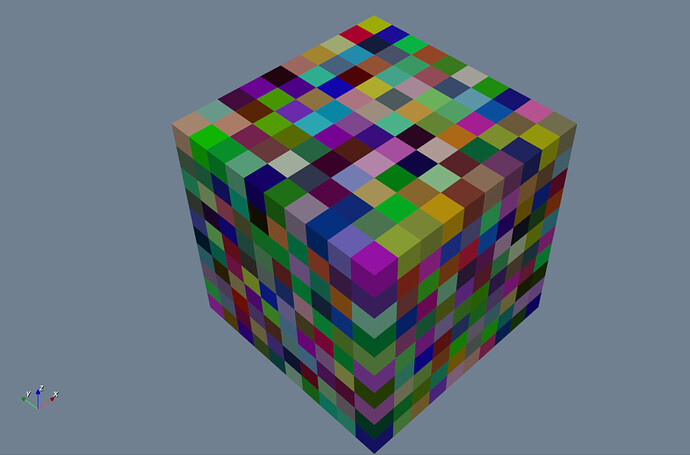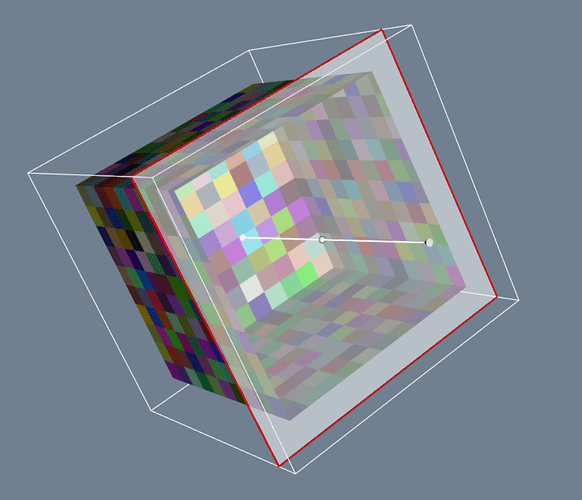I am new to VTK ![]() and I have a meshed cube produced with structured grid like this:
and I have a meshed cube produced with structured grid like this:
using this code:
struct Mesh
{
int xMesh;
int yMesh;
int zMesh;
};
struct Size
{
double xSize;
double ySize;
double zSize;
};
struct Offset
{
double xOffset;
double yOffset;
double zOffset;
};
vtkSmartPointer<vtkStructuredGrid> AddStrcutredGrid(Mesh mesh, Size size, Offset offset)
{
double dx = size.xSize / mesh.xMesh;
double dy = size.ySize / mesh.yMesh;
double dz = size.zSize / mesh.zMesh;
auto cellsCount = mesh.xMesh * mesh.yMesh * mesh.zMesh;
// Create a structured grid
vtkSmartPointer<vtkStructuredGrid> structuredGrid = vtkSmartPointer<vtkStructuredGrid>::New();
// Create points
vtkSmartPointer<vtkPoints> points = vtkSmartPointer<vtkPoints>::New();
for (int z = 0; z < mesh.zMesh + 1; z++) {
for (int y = 0; y < mesh.yMesh + 1; y++) {
for (int x = 0; x < mesh.xMesh + 1; x++) {
points->InsertNextPoint(x * dx, y * dy, z * dz);
}
}
}
// Set the points to the structured grid
structuredGrid->SetDimensions(mesh.xMesh + 1, mesh.yMesh + 1, mesh.zMesh + 1);
structuredGrid->SetPoints(points);
// Create cell colors
vtkSmartPointer<vtkUnsignedCharArray> colors = vtkSmartPointer<vtkUnsignedCharArray>::New();
colors->SetName("Colors");
colors->SetNumberOfComponents(3); // RGB
for (int i = 0; i < cellsCount; i++) {
unsigned char color[3] = { static_cast<unsigned char>(rand() % 256),
static_cast<unsigned char>(rand() % 256),
static_cast<unsigned char>(rand() % 256) };
colors->InsertNextTypedTuple(color);
}
// Set cell colors to the structured grid
structuredGrid->GetCellData()->SetScalars(colors);
// Create mapper
vtkSmartPointer<vtkDataSetMapper> mapper = vtkSmartPointer<vtkDataSetMapper>::New();
mapper->SetInputData(structuredGrid);
// Create actor
vtkSmartPointer<vtkActor> actor = vtkSmartPointer<vtkActor>::New();
actor->SetMapper(mapper);
vtkNew<vtkTransform> transform;
transform->Translate(offset.xOffset, offset.yOffset, offset.zOffset);
actor->SetUserTransform(transform);
return structuredGrid;
}
I also have clipper code like this:
#include <vtkSmartPointer.h>
#include <vtkStructuredGrid.h>
#include <vtkPoints.h>
#include <vtkCellArray.h>
#include <vtkUnsignedCharArray.h>
#include <vtkGeometryFilter.h>
#include <vtkDataSetMapper.h>
#include <vtkActor.h>
#include <vtkRenderer.h>
#include <vtkRenderWindow.h>
#include <vtkRenderWindowInteractor.h>
#include <vtkCellData.h>
#include <vtkActor.h>
#include <vtkAxesActor.h>
#include <vtkCamera.h>
#include <vtkCaptionActor2D.h>
#include <vtkNamedColors.h>
#include <vtkNew.h>
#include <vtkPlane.h>
#include <vtkPolyDataMapper.h>
#include <vtkRenderWindow.h>
#include <vtkRenderWindowInteractor.h>
#include <vtkRenderer.h>
#include <vtkSphereSource.h>
#include <vtkTextProperty.h>
#include <vtkTransform.h>
#include <vtkOrientationMarkerWidget.h>
#include <vtkImplicitPlaneRepresentation.h>
#include <vtkImplicitPlaneWidget2.h>
#include <vtkClipPolyData.h>
#include <vtkXMLPolyDataReader.h>
#include <vtkProperty.h>
#include <vtkStructuredGridGeometryFilter.h>
#include <vtkDataSetSurfaceFilter.h>
#include <vtkPolyDataNormals.h>
#include <vtkBoxClipDataSet.h>
namespace {
// Callback for the interaction
// This does the actual work: updates the vtkPlane implicit function.
// This in turn causes the pipeline to update and clip the object.
class vtkIPWCallback : public vtkCommand
{
public:
static vtkIPWCallback* New()
{
return new vtkIPWCallback;
}
virtual void Execute(vtkObject* caller, unsigned long, void*)
{
vtkImplicitPlaneWidget2* planeWidget =
reinterpret_cast<vtkImplicitPlaneWidget2*>(caller);
vtkImplicitPlaneRepresentation* rep =
reinterpret_cast<vtkImplicitPlaneRepresentation*>(
planeWidget->GetRepresentation());
rep->GetPlane(this->plane);
}
vtkIPWCallback() = default;
vtkPlane* plane{ nullptr };
};
}
int main(int argc, char* argv[])
{
#pragma region Initialization
// Create a renderer
vtkSmartPointer<vtkRenderer> renderer = vtkSmartPointer<vtkRenderer>::New();
// Create a render window
vtkSmartPointer<vtkRenderWindow> renderWindow = vtkSmartPointer<vtkRenderWindow>::New();
renderWindow->AddRenderer(renderer);
// Create a render window interactor
vtkSmartPointer<vtkRenderWindowInteractor> renderWindowInteractor = vtkSmartPointer<vtkRenderWindowInteractor>::New();
renderWindowInteractor->SetRenderWindow(renderWindow);
#pragma endregion
auto structuredGrid = AddStrcutredGrid(Mesh{ 10, 10, 10 }, Size{ 10, 10, 10 }, Offset{ 10, 10, 10 });
auto orientationWidget = AddCoordinateAxes(renderWindowInteractor);
vtkSmartPointer<vtkGeometryFilter> geometryFilter = vtkSmartPointer<vtkGeometryFilter>::New();
geometryFilter->SetInputData(structuredGrid);
// Setup a visualization pipeline.
vtkNew<vtkPlane> plane;
vtkNew<vtkClipPolyData> clipper;
clipper->SetClipFunction(plane);
//clipper->InsideOutOn();
clipper->SetInputConnection(geometryFilter->GetOutputPort());
vtkNew<vtkPolyDataMapper> clippedMapper;
clippedMapper->SetInputConnection(clipper->GetOutputPort());
vtkNew<vtkActor> clippedActor;
clippedActor->SetMapper(clippedMapper);
renderer->AddActor(clippedActor);
// Create a mapper and actor.
vtkNew<vtkPolyDataMapper> mapper;
mapper->SetInputConnection(clipper->GetOutputPort());
vtkNew<vtkActor> actor;
actor->SetMapper(mapper);
//vtkNew<vtkProperty> backFaces;
//backFaces->SetDiffuseColor(namedColors->GetColor3d("Gold").GetData());
//actor->SetBackfaceProperty(backFaces);
// The callback will do the work.
vtkNew<vtkIPWCallback> myCallback;
myCallback->plane = plane;
vtkNew<vtkImplicitPlaneRepresentation> rep;
rep->SetPlaceFactor(1.25); // This must be set prior to placing the widget.
rep->PlaceWidget(actor->GetBounds());
rep->SetNormal(plane->GetNormal());
vtkNew<vtkImplicitPlaneWidget2> planeWidget;
planeWidget->SetInteractor(renderWindowInteractor);
planeWidget->SetRepresentation(rep);
planeWidget->AddObserver(vtkCommand::InteractionEvent, myCallback);
#pragma region Finalization
SetupScene(renderer);
renderWindowInteractor->Initialize();
// Render the scene
renderWindow->Render();
planeWidget->On();
// Start the interaction
renderWindowInteractor->Start();
#pragma endregion
return 0;
}
the clipper is applied to the grid like this:
the problem is i can see inside the cube but i want my clip be like a solid clip that at clip plane i see colors based on the cells the plane goes through them. how can i solve this issue?