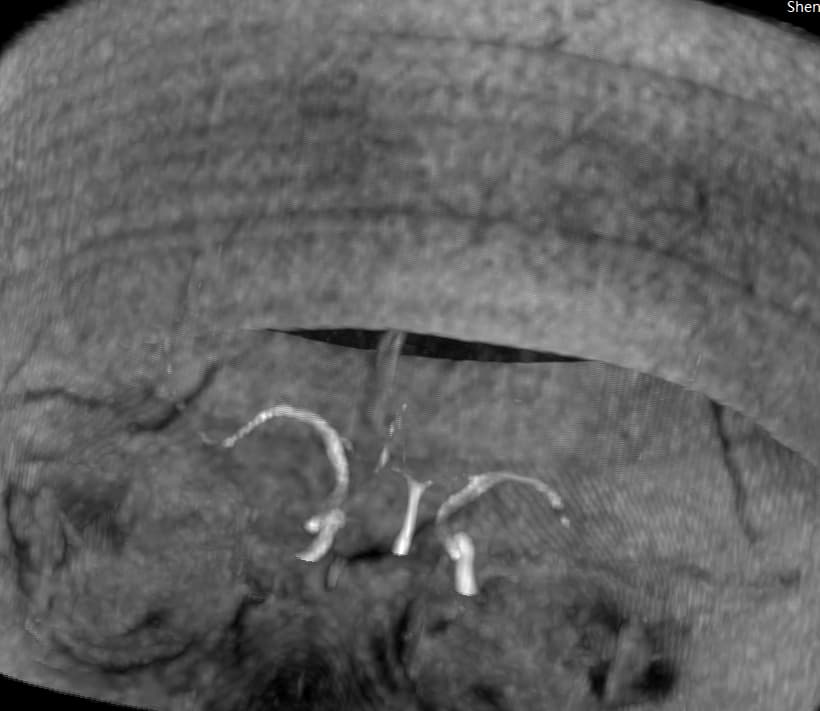Hi there, I have a question for vtkGPUVolumeRayCastMapper rendering, for I tried to use this kind of mapper for MIP, but seems getting the very low resolution rendered result like this:

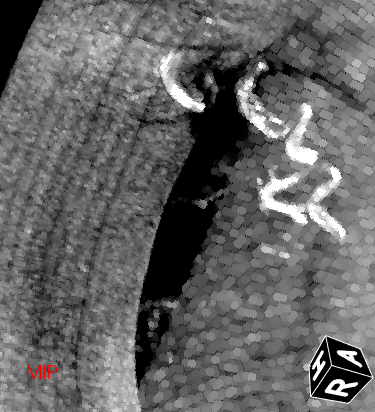
As you can see the voxels are treated as hexagon, not very smooth. Could you please give me a hand? I have no idea how to improve the resolution of the MIP rendering result.
I am using VTK8.2 in Visual studio2015, X64.
Here is the MIP mode setting:
void MyProject::SetMIP() {
mapper->AutoAdjustSampleDistancesOff();
mapper->LockSampleDistanceToInputSpacingOn();
mapper->SetImageSampleDistance(1);
vtkSmartPointer<vtkPiecewiseFunction> opacity = vtkSmartPointer<vtkPiecewiseFunction>::New();
opacity ->AddPoint(minValue, 0.00);
opacity ->AddPoint(m_nMipLevel, 0.30);
opacity ->AddPoint(maxValue, 1.00);
property->SetScalarOpacity(opacity );
mapper->SetInputData(m_pImageData->GetImageData());
mapper->SetBlendModeToMaximumIntensity();
volume->SetMapper(mapper);
property->Modified();
volume->SetProperty(property);
renderer->SetViewport(0, 0, 1, 1);
renderer->SetBackground(0, 0, 0);
renderer->AddVolume(volume);
InitMyCamera();
}
Here is one of refering Dicom Viewer’s result, seems much more better!!: