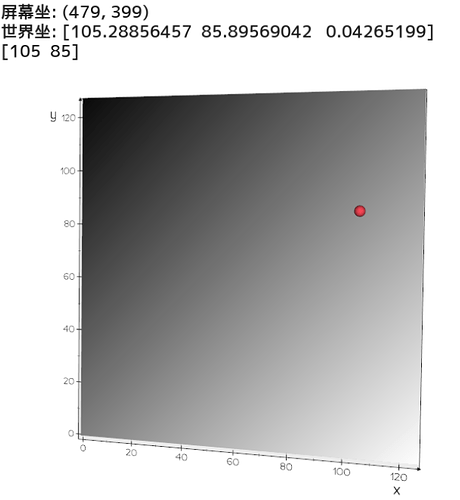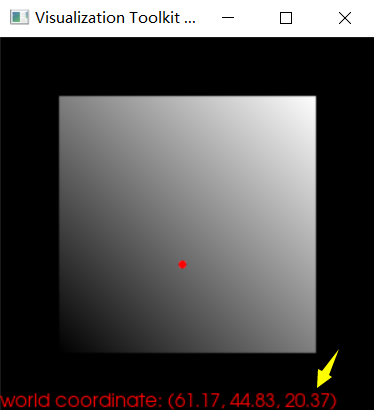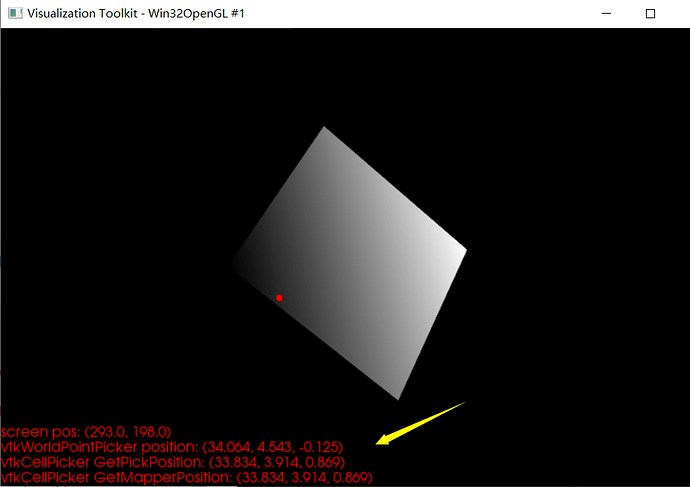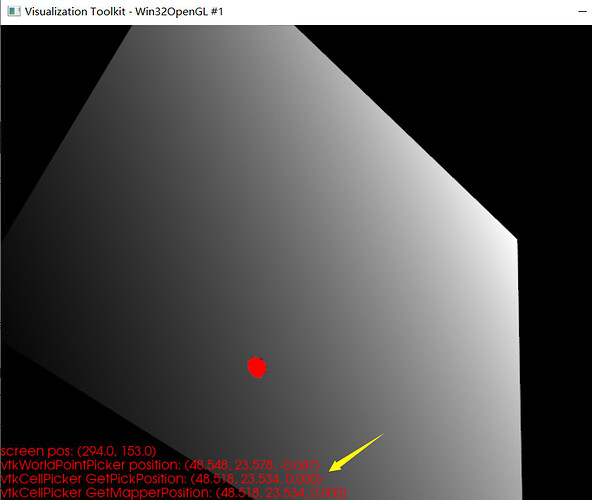I want to know how to calculate the image pixel coordinate fro world coordinate. The code of my experiment is:
import vtk
import numpy as np
from vtk.util.numpy_support import numpy_to_vtk
def numpyToVTK(data, multi_component=False, type='float'):
if type == 'float':
data_type = vtk.VTK_FLOAT
elif type == 'char':
data_type = vtk.VTK_UNSIGNED_CHAR
else:
raise RuntimeError('unknown type')
if multi_component == False:
if len(data.shape) == 2:
data = data[:, :, np.newaxis]
flat_data_array = data.transpose(2,1,0).flatten()
vtk_data = numpy_to_vtk(num_array=flat_data_array, deep=True, array_type=data_type)
shape = data.shape
else:
assert len(data.shape) == 3, 'only test for 2D RGB'
flat_data_array = data.transpose(1, 0, 2)
flat_data_array = np.reshape(flat_data_array, newshape=[-1, data.shape[2]])
vtk_data = numpy_to_vtk(num_array=flat_data_array, deep=True, array_type=data_type)
shape = [data.shape[0], data.shape[1], 1]
img = vtk.vtkImageData()
img.GetPointData().SetScalars(vtk_data)
img.SetDimensions(shape[0], shape[1], shape[2])
return img
global sphereActor, textActor
sphereActor = None
textActor = None
def mouseMoveEvent(iren, event):
x, y = iren.GetEventPosition()
picker = vtk.vtkWorldPointPicker()
picker.Pick(x, y, 0, render)
worldPoint = picker.GetPickPosition()
sphere = vtk.vtkSphereSource()
sphere.SetCenter(worldPoint[0], worldPoint[1], worldPoint[2])
sphere.SetRadius(2)
sphere.Update()
sphereMapper = vtk.vtkPolyDataMapper()
sphereMapper.SetInputData(sphere.GetOutput())
global sphereActor, textActor
if sphereActor != None:
render.RemoveActor(sphereActor)
sphereActor = vtk.vtkActor()
sphereActor.SetMapper(sphereMapper)
sphereActor.GetProperty().SetColor(255, 0, 0)
render.AddActor(sphereActor)
render.Render()
if textActor != None:
render.RemoveActor(textActor)
textActor = vtk.vtkTextActor()
textActor.SetInput('world coordinate: (%.2f, %.2f, %.2f)'%(worldPoint[0], worldPoint[1], worldPoint[2]))
textActor.GetTextProperty().SetColor(1, 0, 0)
textActor.GetTextProperty().SetFontSize(15)
render.AddActor(textActor)
print('屏幕坐标:', (x, y), '世界坐标: ', worldPoint)
img = np.zeros(shape=[128, 128])
for i in range(128):
for j in range(128):
img[i, j] = i+j
vtkImg = numpyToVTK(img)
imgActor = vtk.vtkImageActor()
imgActor.SetInputData(vtkImg)
render = vtk.vtkRenderer()
render.AddActor(imgActor)
# render.Render()
renWin = vtk.vtkRenderWindow()
renWin.AddRenderer(render)
renWin.Render()
iren = vtk.vtkRenderWindowInteractor()
iren.SetRenderWindow(renWin)
iren.SetInteractorStyle(vtk.vtkInteractorStyleTrackballCamera())
iren.Initialize()
iren.AddObserver('MouseMoveEvent', mouseMoveEvent)
iren.Start()
The used vtk is 9.0.1.
-
My first question is: why the red sphere don’t moved along with my mouse? The red sphere will update only when the mouse is stop. Does the render() cost much time?
-
My second quesion is: the display image is converted from numpy, and the origin should be (0, 0, 0), the direction matrix should be: x(1, 0, 0), y(0, 1, 0), z(0, 0, 1). I think the z value of the world point in the display image should be 0. When the image is not rotated, the world point is actually (x, y, 0)
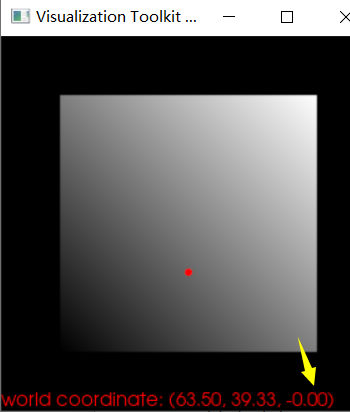
In the above figure, the red text show the world point of the red sphere.However, after I rotate the image, the z value of the world point is not 0. For example:
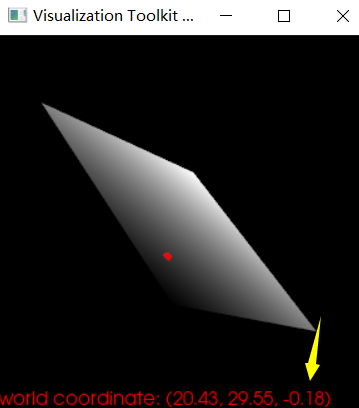
Any suggestion is appreciated!