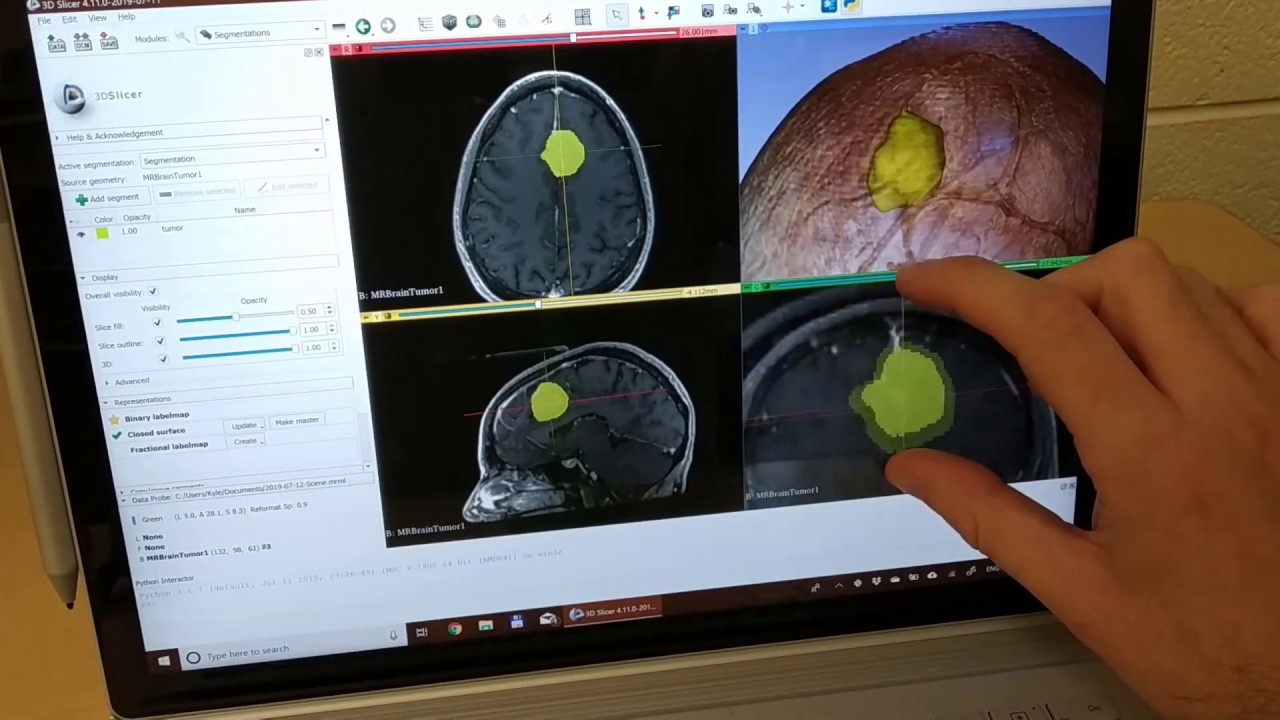Hi,
I am trying to understand which Events correspond to trackpad events.
When I create a vtkSphereWidget and click on it using my Mac trackpad, it lights up - so I know vtk can accept trackpad events.
However, when I took that same tutorial and tried to create my own Callback that gets run when a trackpad click is applied to the sphere, none of the events I tried worked:
import vtk
# Call back function
def sphereCallback(obj, event):
print(f'obj is \n{obj}\n event is {event}')
def main():
colors = vtk.vtkNamedColors()
# colors.SetColor('bkg', [0.1, 0.2, 0.4, 1.0])
# A renderer and render window
renderer = vtk.vtkRenderer()
renderer.SetBackground(colors.GetColor3d('MidnightBlue'))
renwin = vtk.vtkRenderWindow()
renwin.AddRenderer(renderer)
renwin.SetWindowName("SphereWidget")
# An interactor
interactor = vtk.vtkRenderWindowInteractor()
interactor.SetRenderWindow(renwin)
# A Sphere widget
sphereWidget = vtk.vtkSphereWidget()
sphereWidget.SetInteractor(interactor)
sphereWidget.SetRepresentationToSurface()
sphereWidget.GetSphereProperty().SetColor(colors.GetColor3d("BurlyWood"))
sphereWidget.OnLeftButtonDown(sphereCallback)
# Connect the event to a function
sphereWidget.AddObserver("TapEvent", sphereCallback)
sphereWidget.AddObserver("MiddleButtonPressEvent", sphereCallback)
sphereWidget.AddObserver("RightButtonPressEvent", sphereCallback)
sphereWidget.AddObserver("LeftButtonPressEvent", sphereCallback)
sphereWidget.AddObserver("MouseWheelForwardEvent", sphereCallback)
sphereWidget.AddObserver("MouseWheelBackwardEvent", sphereCallback)
sphereWidget.AddObserver("MouseMoveEvent", sphereCallback)
sphereWidget.AddObserver("CursorChangedEvent", sphereCallback)
sphereWidget.AddObserver("SelectionChangedEvent", sphereCallback)
sphereWidget.AddObserver("SwipeEvent", sphereCallback)
sphereWidget.AddObserver("LeftButtonDoubleClickEvent", sphereCallback)
sphereWidget.AddObserver("MiddleButtonDoubleClickEvent", sphereCallback)
sphereWidget.AddObserver("RightButtonDoubleClickEvent", sphereCallback)
sphereWidget.AddObserver("MouseWheelLeftEvent", sphereCallback)
sphereWidget.AddObserver("MouseWheelRightEvent", sphereCallback)
# Start
interactor.Initialize()
renwin.Render()
sphereWidget.On()
interactor.Start()
if __name__ == '__main__':
main()
As you can see I tried many different events but no Callbacks were printed when I clicked on the sphere created. Which events correspond to trackpad use?
Best,
CoffeeCup