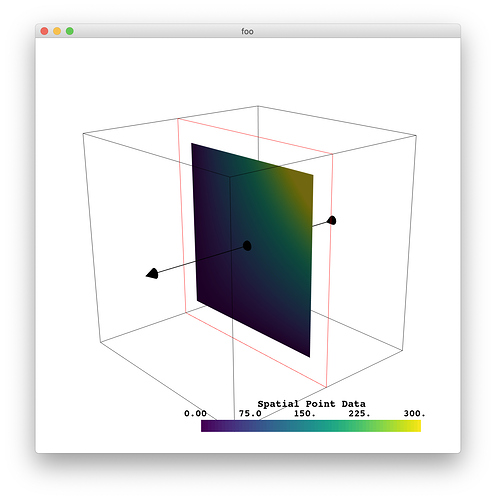Is it possible to turn off the normal vector/arrow for the vtk.vtkImplicitPlaneWidget class? I’d like to have a plane widget that is set to be orthogonal to an axis and I don’t want to accidentally click the arrow to rotate it. I simply want to be able to translate the plane along its already set normal
Hi Bane, have you been able to figure this out? I would like to know because I am looking to implementing something similar! Thanks
A solution was found in https://github.com/pyvista/pyvista/issues/908#issuecomment-757229167
and implemented in PyVista in https://github.com/pyvista/pyvista/pull/1150
It is rather simple: set the opacity of the arrow’s representation to 0 such that it cannot be picked/interacted with.
plane_widget.GetNormalProperty().SetOpacity(0)