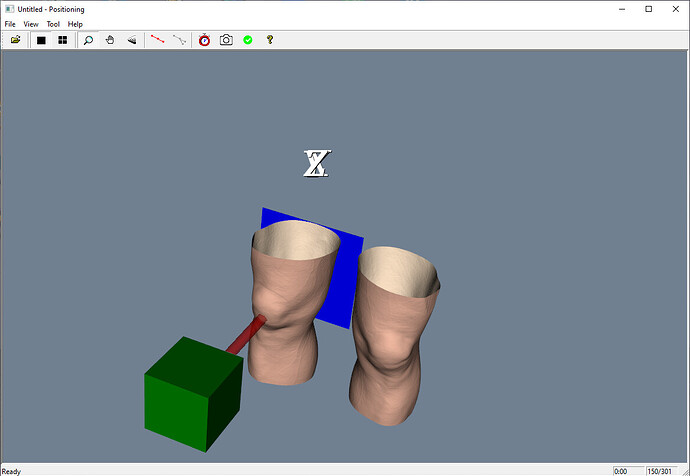I have developed a Windows app based on vtkMFCWindow. Now I would like to add a vtkAxesActor so I can indicate the x, y and z axes. It seems that vtkAxesActor requires vtkOrientationMarkerWidget. However, when I added the widget, it takes over my mouse. Is there a way to disable the mouse interaction in the widget? I want to keep my custom mouse usage for rotate, zoom and pan.
Alternatively, is there a way to use vtkAxesActor without vtkOrientationMarkerWidget? I tried, but it looks like this:
vtkOrientationMarkerWidget is not a vtkAbstractWidget so you can’t use the usual ProcessEventsOff() method to disable interactions. However it has an Interactive flag which should disable interactions. Calling InteractiveOff() should do it.
I’m surprised that it takes over your mouse. This should only happen if your mouse hovers its viewport which is 0, 0.2, 0, 0.2 by default.
It is possible to use vtkAxesActor without the widget. The problem here is probably that you add the axes in your main renderer but its default size is way too small compared to your models. So arrows appear tiny after a call to ResetCamera, but the text does not. You should use an additional renderer with a different layer than your default renderer, and a smaller viewport probably, and then synchronize cameras, just like what vtkOrientationMarkerWidget does.