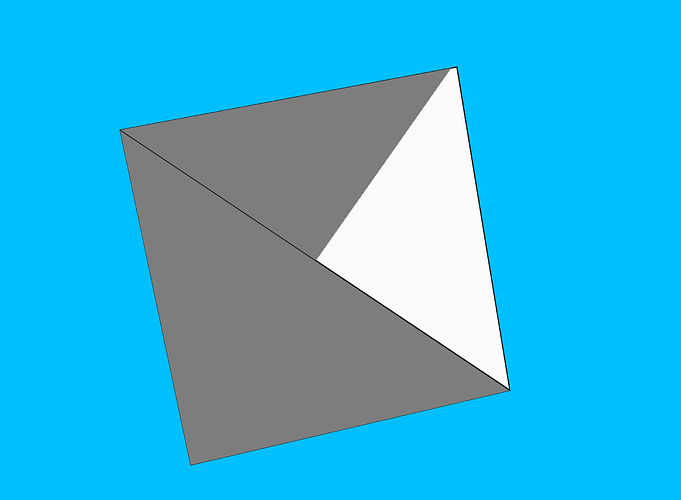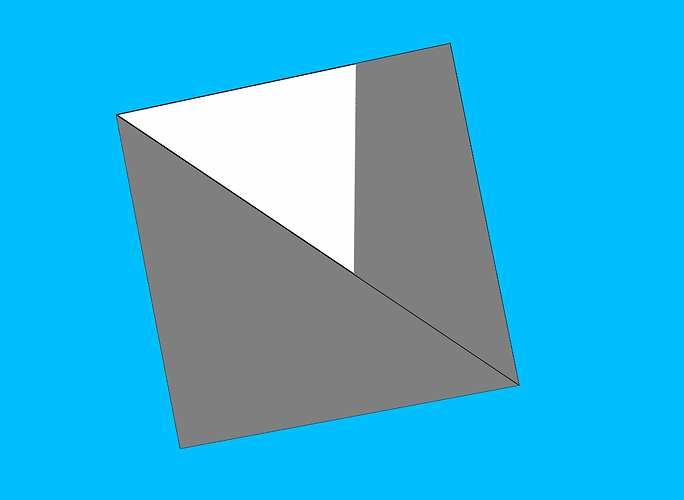In my program, I add actor containing only the selected cells on the top of the actor containing all cells.
The first actor containing all cells has front face color gray(0.5,0.5,0.5) and back face color yellow(0.8,0.8,0.0).
The second actor containing selected cells has front & back face color white(1.0,1.0,1.0).
After selection, the cells partially colored white and changing with rotation.
Since the two cells are coincident, you need to enable SetCoincidentTopologyResolutionToPolygonOffset on the mapper so that the polygons are shifted a little in the view direction when rendering.
I tried this option and didn’t work
Could you provide the code snippet that causes the issue? Also, maybe a video/image showing the actual issue would help.