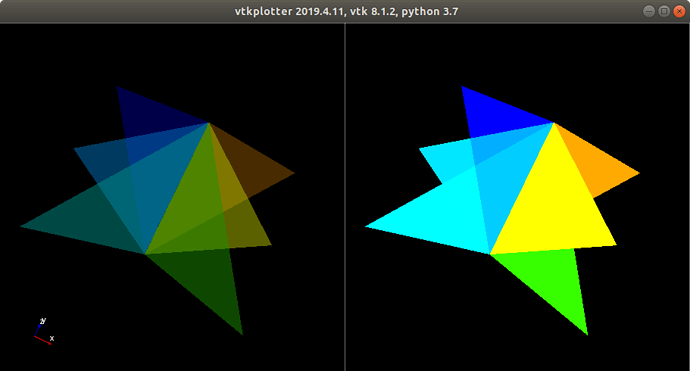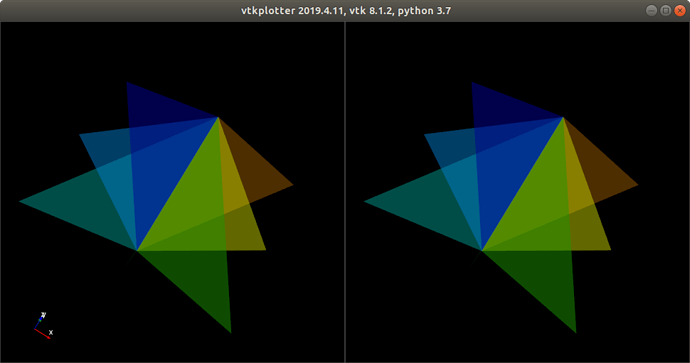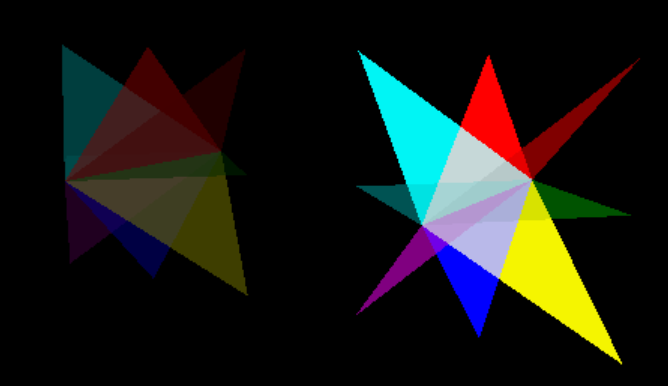When I update VTK to version 8.2.0, I encounter a specical bug that VTK will blend color with ‘vtkAssembly’ in wierd way comparing to behavior by vtkActor .
While blend color with vtkAssembly, it seems that VTK just add color by (r,g,b), thus white color appears offen.
In the following example, left is drawn by vtkActor , and right is added to scene by vtkAssembly
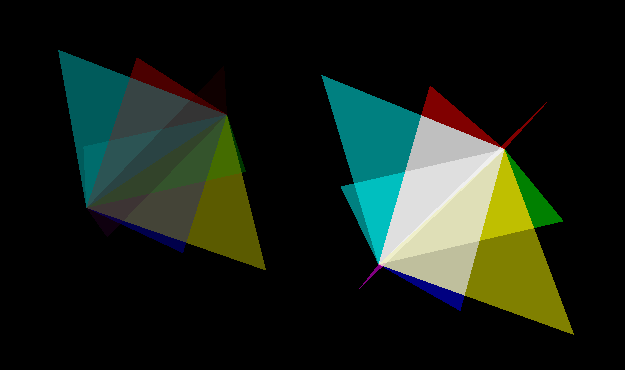
I reproduce bug with following simple code :
#include "vtkActor.h"
#include "vtkNew.h"
#include "vtkCamera.h"
#include "vtkCellArray.h"
#include "vtkFloatArray.h"
#include "vtkPointData.h"
#include "vtkPoints.h"
#include "vtkPolyData.h"
#include "vtkPolyDataMapper.h"
#include "vtkRenderWindow.h"
#include <vtkGenericOpenGLRenderWindow.h>
#include "vtkRenderWindowInteractor.h"
#include "vtkRenderer.h"
#include <vtkLookupTable.h>
#include <vtkProperty.h>
#include <vtkCellData.h>
#include <vtkInteractorStyleTrackballCamera.h>
#include <vtkAssembly.h>
#include <vtkAutoInit.h>
VTK_MODULE_INIT(vtkRenderingOpenGL2)
VTK_MODULE_INIT(vtkInteractionStyle)
VTK_MODULE_INIT(vtkRenderingFreeType)
void createScene(vtkActor* actor)
{
int i;
//
static float x[10][3]={{ 0, 0, 1}, { 0, 0,-1}
, { 0, 1, 0}, { 1, 1, 0}
, { 1, 0, 0}, { 1,-1, 0}
, { 0,-1, 0}, {-1,-1, 0}
, {-1, 0, 0}, {-1, 1, 0}};
//
static vtkIdType pts[8][4]={{0,1,2}, {0,1,3}, {0,1,4}, {0,1,5}
, {0,1,6}, {0,1,7}, {0,1,8}, {0,1,9}};
//
vtkPolyData *cube = vtkPolyData::New();
vtkPoints *points = vtkPoints::New();
vtkCellArray *polys = vtkCellArray::New();
//
vtkFloatArray *scalars = vtkFloatArray::New();
//
for(i=0;i<10;i++)points->InsertPoint(i,x[i]);
//
for(i=0;i<8;i++)polys->InsertNextCell(4,pts[i]);
//
for(i=0;i<8;i++)scalars->InsertTuple1(i,i);
//
cube->SetPoints(points);
//
cube->SetPolys(polys);
//
cube->GetCellData()->SetScalars(scalars);
points->Delete();
polys->Delete();
scalars->Delete();
//
vtkLookupTable *pColorTable=vtkLookupTable::New();
//
pColorTable->SetNumberOfColors(6);
pColorTable->SetTableValue(0, 1.0, 0.0, 0.0, 1.0);
pColorTable->SetTableValue(1, 0.0, 1.0, 0.0, 1.0);
pColorTable->SetTableValue(2, 1.0, 1.0, 0.0, 1.0);
pColorTable->SetTableValue(3, 0.0, 0.0, 1.0, 1.0);
pColorTable->SetTableValue(4, 1.0, 0.0, 1.0, 1.0);
pColorTable->SetTableValue(5, 0.0, 1.0, 1.0, 1.0);
pColorTable->Build();
//
vtkPolyDataMapper *cubeMapper = vtkPolyDataMapper::New();
cubeMapper->SetScalarModeToUseCellData();
cubeMapper->SetInputData(cube);
cubeMapper->SetScalarRange(0,7);
cubeMapper->SetLookupTable(pColorTable);
actor->SetMapper(cubeMapper);
actor->GetProperty()->SetOpacity(0.5);
}
int main(int argc, char** argv)
{
vtkCamera *camera = vtkCamera::New();
camera->SetPosition(1,1,1);
camera->SetFocalPoint(0,0,0);
vtkRenderer *renderer = vtkRenderer::New();
vtkRenderWindow *renWin = vtkRenderWindow::New();
renWin->AddRenderer(renderer);
vtkRenderWindowInteractor *iren = vtkRenderWindowInteractor::New();
iren->SetRenderWindow(renWin);
iren->SetInteractorStyle(vtkInteractorStyleTrackballCamera::New());
vtkNew<vtkActor> actor1, actor2;
createScene(actor1);
renderer->AddActor(actor1);
createScene(actor2);
vtkNew<vtkAssembly> assembly;
assembly->AddPart(actor2);
assembly->SetPosition(3,0,0);
renderer->AddActor(assembly);
renderer->SetActiveCamera(camera);
renderer->ResetCamera();
renderer->SetBackground(0,0,0);
renWin->SetSize(600,600);
renWin->Render();
iren->Start();
return 0;
}