The code to reproduce my problem is:
import vtkmodules.all as vtk
cylinder = vtk.vtkCylinderSource()
cylinder.SetCenter(0, 10, 0)
cylinder.SetRadius(5)
cylinder.SetHeight(10)
cylinder.SetResolution(100)
cylinder.Update()
cylinderMapper = vtk.vtkPolyDataMapper()
cylinderMapper.SetInputData(cylinder.GetOutput())
cylinderActor = vtk.vtkActor()
cylinderActor.SetMapper(cylinderMapper)
cylinderActor.GetProperty().SetOpacity(0.3)
cylinderActor.SetOrigin(0, 10, 0)
cylinderActor.RotateX(90)
#######################################################
cylinderActor.RotateY(90) # line makes me confuzed
#######################################################
def Line(p0, p1, c):
line = vtk.vtkLineSource()
line.SetPoint1(p0[0], p0[1], p0[2])
line.SetPoint2(p1[0], p1[1], p1[2])
line.Update()
mapper = vtk.vtkPolyDataMapper()
mapper.SetInputData(line.GetOutput())
actor = vtk.vtkActor()
actor.SetMapper(mapper)
actor.GetProperty().SetColor(c[0], c[1], c[2])
return actor
x = Line(p0=[0, 0, 0], p1=[20, 0, 0], c=[1, 0, 0])
y = Line(p0=[0, 0, 0], p1=[0, 20, 0], c=[0, 1, 0])
z = Line(p0=[0, 0, 0], p1=[0, 0, 20], c=[0, 0, 1])
renderer = vtk.vtkRenderer()
renderer.AddActor(cylinderActor)
renderer.AddActor(x)
renderer.AddActor(y)
renderer.AddActor(z)
renWin = vtk.vtkRenderWindow()
renWin.AddRenderer(renderer)
iren = vtk.vtkRenderWindowInteractor()
iren.SetRenderWindow(renWin)
iren.SetInteractorStyle(vtk.vtkInteractorStyleTrackballCamera())
iren.Initialize()
iren.Start()
The final shown figure is:
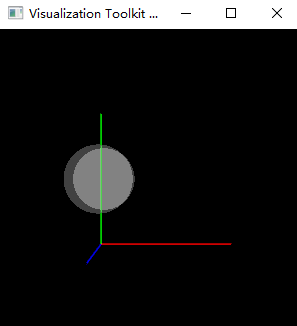
where red line indicates x axis, green line indicates y axis, and blue line indicates z axis.
I find the cylinderActor.RotateY(90) do not make any change for the final result.
If cylinderActor.RotateY(90) is added, I expect the final shown figure is:
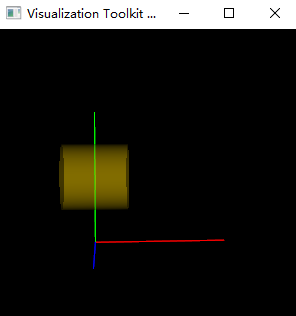
Why cylinderActor.RotateY(90) don’t rotate the cylinder along the y axis?