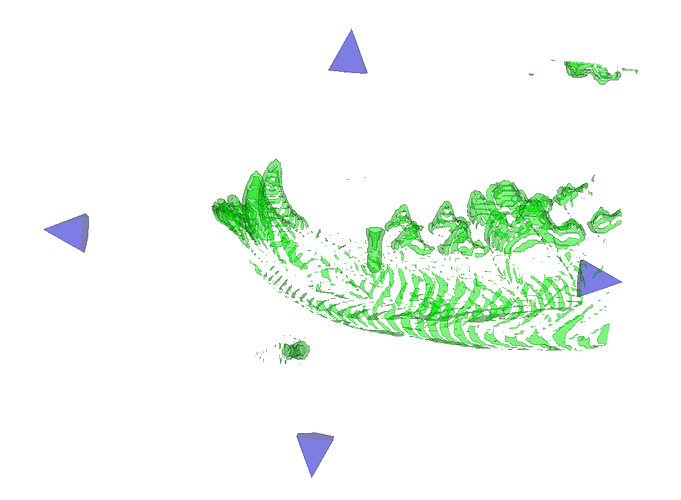I am using vtkClipPolyData to cut a mesh, but it give a incorrect result.
The code is:
import vtkmodules.all as vtk
import numpy as np
def CreateActor(ply: vtk.vtkPolyData, color=[1, 0, 0]):
mapper = vtk.vtkPolyDataMapper()
mapper.SetInputData(ply)
mapper.ScalarVisibilityOff()
actor = vtk.vtkActor()
actor.SetMapper(mapper)
actor.GetProperty().SetColor(color[0], color[1], color[2])
actor.GetProperty().SetOpacity(0.3)
return actor
def CutMesh(ply: vtk.vtkPolyData):
plyClone = vtk.vtkPolyData()
plyClone.DeepCopy(ply)
centers = np.array([
[25.54791, 131.9023, 570.03764],
[46.95663, 83.99182, 511.02341],
[58.50379, 42.54272, 577.24325],
[37.09508, 90.45326, 636.25748],
])
############################################################################
########## after remove the minus sign, this function output a wrong cut result
normals = -np.array([ # NOTE THE MINUS SIGN
[0.34503, -0.93555, 0.07544],
[-0.07840, 0.05137, 0.99560],
[-0.34503, 0.93555, -0.07544],
[0.07840, -0.05137, -0.99560],
])
############################################################################
vpoints = vtk.vtkPoints()
for i in range(4):
vpoints.InsertNextPoint(centers[i])
vectors = vtk.vtkFloatArray()
vectors.SetNumberOfComponents(3)
for n in normals:
vectors.InsertNextTuple3(n[0], n[1], n[2])
planes = vtk.vtkPlanes()
planes.SetPoints(vpoints)
planes.SetNormals(vectors)
clipper = vtk.vtkClipPolyData()
clipper.SetInputData(plyClone)
clipper.SetClipFunction(planes)
clipper.GenerateClippedOutputOff()
clipper.GenerateClipScalarsOff()
clipper.SetValue(0)
clipper.Update()
newply = clipper.GetOutput()
return CreateActor(newply, [0, 1, 0])
reader = vtk.vtkOBJReader()
reader.SetFileName('before.obj')
reader.Update()
oriMesh = CreateActor(reader.GetOutput(), [1, 0, 0])
newMesh = CutMesh(reader.GetOutput())
renderer = vtk.vtkRenderer()
renderer.AddActor(oriMesh)
renderer.AddActor(newMesh)
renderer.SetBackground(1, 1, 1)
renWin = vtk.vtkRenderWindow()
renWin.AddRenderer(renderer)
iren = vtk.vtkRenderWindowInteractor()
iren.SetRenderWindow(renWin)
iren.SetInteractorStyle(vtk.vtkInteractorStyleTrackballCamera())
iren.Initialize()
iren.Start()
The data is: https://github.com/zhang-qiang-github/data/blob/main/before.obj
The result is correct:
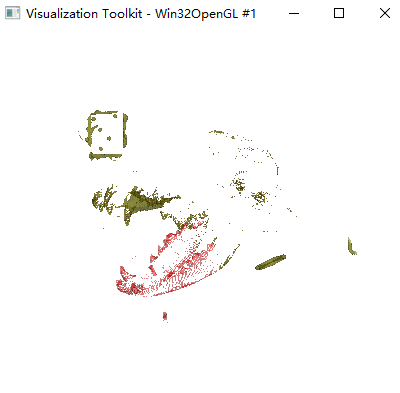
Fig. 1
The whole mesh is the original mesh. The yellow mesh is the cutted result.
However, if I remove the minu sign for normals, for example:
############################################################################
########## after remove the minus sign, this function output a wrong cutted result
normals = np.array([ # NOTE THE MINUS SIGN
[0.34503, -0.93555, 0.07544],
[-0.07840, 0.05137, 0.99560],
[-0.34503, 0.93555, -0.07544],
[0.07840, -0.05137, -0.99560],
])
############################################################################
In my opinion, the cutted part should be the red part in Fig. 1. However, the result is:
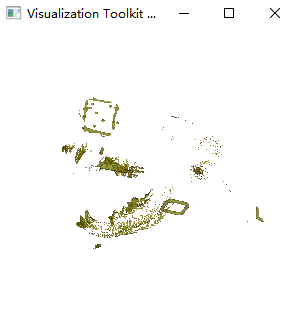
The environment is:
win 10
python 3.9.12
vtk 9.2.6
Any suggestion is appreciated~~~