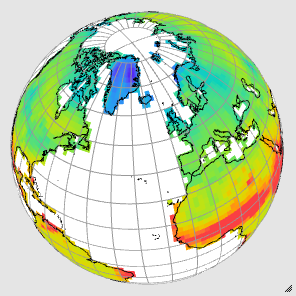PBrockmann
June 20, 2019, 11:24am
1
From https://kitware.github.io/vtk-js/examples/ScalarToRGBA.html
import vtkColorMaps from 'vtk.js/Sources/Rendering/Core/ColorTransferFunction/ColorMaps';
import vtkColorTransferFunction from 'vtk.js/Sources/Rendering/Core/ColorTransferFunction';
const lookupTable = vtkColorTransferFunction.newInstance();
const preset = vtkColorMaps.getPresetByName('erdc_rainbow_bright');
lookupTable.applyColorMap(preset);
lookupTable.setMappingRange(...dataRange);
lookupTable.updateRange();
But how to do the same when you use vtk.js as an external script ?
const lookup = vtk.Rendering.Core.vtkColorTransferFunction.newInstance();
const preset = vtk.Rendering.Core.???????
preset.getPresetByName('erdc_rainbow_bright');
lookup.applyColorMap(preset);
lookup.build();
Forrest
June 25, 2019, 2:51am
2
Hi Patrick,
This is a missing export. I will add the export in and you should be able to use it shortly like so:
const vtkColorMaps = vtk.Rendering.Core.vtkColorTransferFunction.vtkColorMaps;
const preset = vtkColorMaps.getPresetByName('erdc_rainbow_light');
Forrest
June 25, 2019, 3:23am
3
Update: the latest vtk.js version now supports the above export. Let me know if it doesn’t work for you for some reason.
PBrockmann
June 25, 2019, 10:58am
4
Thank you for the support and action !
var lookup = vtk.Rendering.Core.vtkColorTransferFunction.newInstance();
var preset = vtk.Rendering.Core.vtkColorTransferFunction.vtkColorMaps.getPresetByName('erdc_rainbow_bright');
lookup.applyColorMap(preset);
lookup.setNanColor(1.0, 1.0, 1.0, 1.0); // should be after applyColorMap
lookup.build();
To get all preset color maps:
console.log(vtk.Rendering.Core.vtkColorTransferFunction.vtkColorMaps.rgbPresetNames);
1 Like