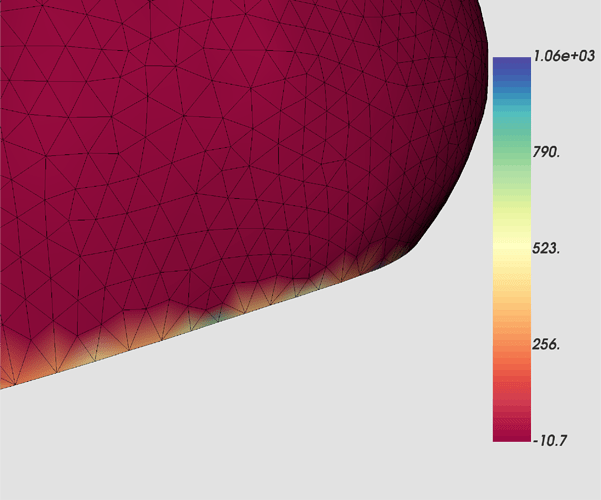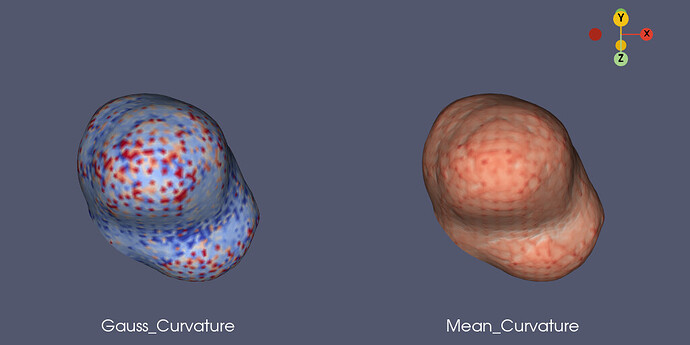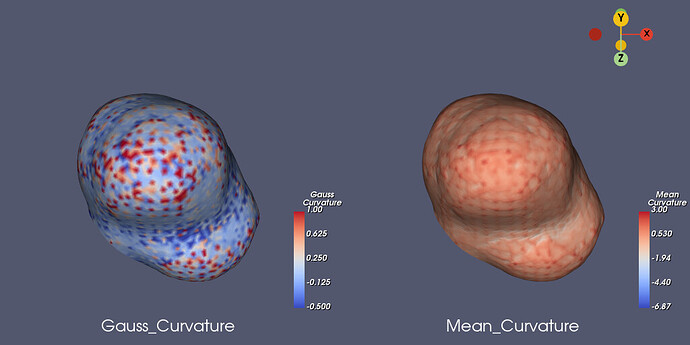Hi
Does anyone know why vtkCurvatures yields unreasonably high values close to the object’s border? See screenshot below. I expect the (Gaussian) curvature for my shapes to be in the range [-0.5,1]. However, I observe values along the border that are several orders of magnitude larger/smaller.
Does anyone have experience how to deal with this?
Here is how to reproduce the problem:
curvature = vtk.vtkCurvatures()
curvature.SetInputConnection(source.GetOutputPort())
curvature.SetCurvatureTypeToGaussian()
curvature.Update()
I also attached a sample geometry:
curvature.vtp (237.4 KB)