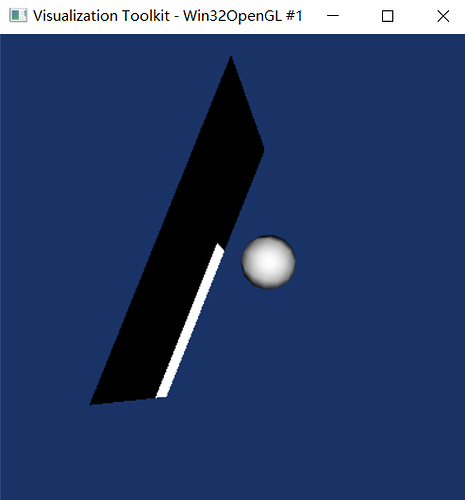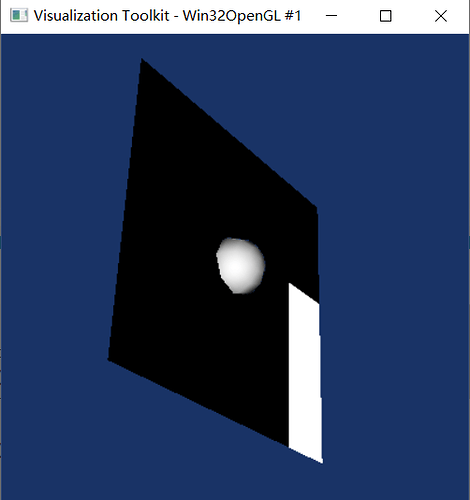I am using vtkImageReslice to reslice a volume image. The vtkImageReslice need the direction and center point as the input. However, I find the center point do not located in the output of vtkImageReslice.
from vtk.util.numpy_support import vtk_to_numpy, numpy_to_vtk
import vtk
import numpy as np
def numpyToVTK(data):
flat_data_array = data.transpose(2,1,0).flatten()
vtk_data_array = numpy_to_vtk(flat_data_array)
vtk_data = numpy_to_vtk(num_array=vtk_data_array, deep=True, array_type=vtk.VTK_FLOAT)
img = vtk.vtkImageData()
img.GetPointData().SetScalars(vtk_data)
img.SetDimensions(data.shape)
return img
img = np.zeros(shape=[512,512,120])
img[0:300,0:100,:] = 255
vtkImg = numpyToVTK(img)
reslice = vtk.vtkImageReslice()
reslice.SetInputData(vtkImg)
reslice.SetAutoCropOutput(True)
reslice.SetOutputDimensionality(2)
reslice.SetInterpolationModeToCubic()
reslice.SetSlabNumberOfSlices(1)
reslice.SetOutputSpacing(1.0,1.0,1.0)
center = [150, 50, 100]
axialElement = [
1, 0, 0, center[0],
0, 1, 0, center[1],
0, 0, 1, center[2],
0, 0, 0, 1
]
resliceAxes = vtk.vtkMatrix4x4()
resliceAxes.DeepCopy(axialElement)
reslice.SetResliceAxes(resliceAxes)
reslice.Update()
reslicedImg = reslice.GetOutput()
Then, I show the reslicedImg and the center as following:
imageActor = vtk.vtkImageActor()
windowLevel = vtk.vtkImageMapToWindowLevelColors()
imageActor.GetMapper().SetInputConnection(windowLevel.GetOutputPort())
windowLevel.SetInputData(reslicedImg)
windowLevel.Update()
sphere = vtk.vtkSphereSource()
sphere.SetCenter(center[0], center[1], center[2])
# sphere.SetCenter(center[0], center[1], -100)
sphere.SetRadius(50)
sphere.Update()
sphereMapper = vtk.vtkPolyDataMapper()
sphereMapper.SetInputData(sphere.GetOutput())
sphereActor = vtk.vtkActor()
sphereActor.SetMapper(sphereMapper)
ren = vtk.vtkRenderer()
ren.AddActor(imageActor)
ren.AddActor(sphereActor)
ren.SetBackground(0.1, 0.2, 0.4)
renWin = vtk.vtkRenderWindow()
renWin.AddRenderer(ren)
renWin.SetSize(400, 400)
iren = vtk.vtkRenderWindowInteractor()
iren.SetRenderWindow(renWin)
renWin.Render()
iren.Start()
and the result is:
The position of the showed sphere is the center point that is used by vtkImageReslice. We can see that the sphere and the image plane is seperated. However, in my understanding, the sphere should located at the output of vtkImageReslice.
Is there anything wrong with my code?