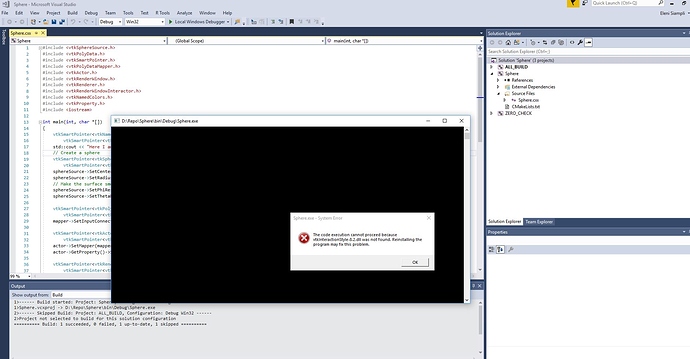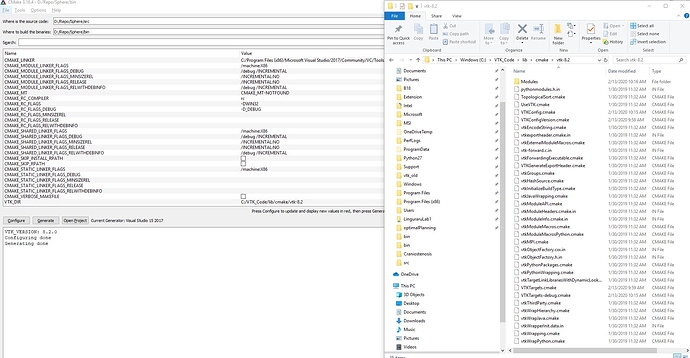I have configured vtk, qt and itk using VS 2017 on Windows. (VTK 8.2, Qt 5.14.1 )
Now I want to try a very simple example with the Sphere https://lorensen.github.io/VTKExamples/site/Cxx/GeometricObjects/Sphere/ but I get the following error when I open the Sphere.exe file “The code execution cannot proceed because vtkInteractionStyle was not found”. The build was succeeded when I configured vtk.
Any help is appreciated.
Hi @siaeleni - you need to be sure the vtk dll files are in your path when you launch the executable. There’s some more information, for example, here:
Note that for some apps, like 3D Slicer, there are utilities or scripts that set up the paths and launch visual studio pre-configured. If you do a lot of development on this app you may want to make a little batch script that similarly launches visual studio with the Path variable set as needed.