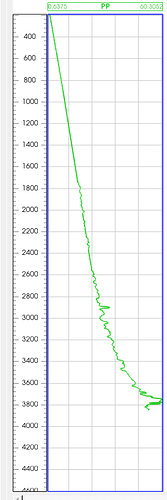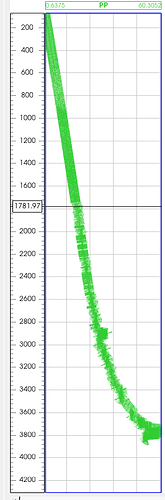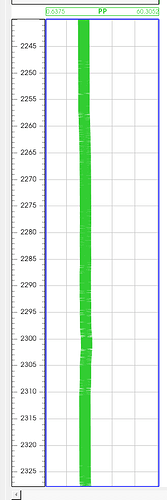Hello!
I am trying to visualize a 2D plot. Y range = 3790, step = 0.1
And I need plot to be thicker. But for some reason when m_Width = 1 plot looks great, but when I’m starting to increase width, it’s becoming something like on image. When I am zooming in, line starts to smooth.
Do you have any idea what is happening there? I tried to set witdh to pen instead of line, but result is the same. Also changing pen to dots wont work for me, because I need solid line.
auto line = vtkPlotLine::New();
line->SetColor(lineSettings->m_Color.red(), lineSettings->m_Color.green(), lineSettings->m_Color.blue(), lineSettings->m_Color.alpha());
line->SetWidth(lineSettings->m_Width + (m_IsHighlighted ? 2 : 0));
line->SetInputData(infos.Table, 2, 0);
m_Chart->AddPlot(plot);