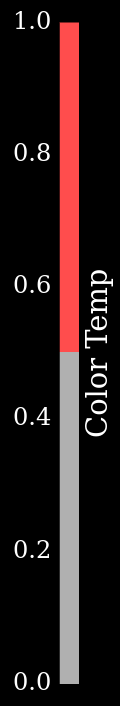Hello,
I’m trying to display a vtkScalarBarActor using a trame app’s VtkLocalView. However, the trame app displays only the 2 extreme colors of the bar, without all the intermediate colors. Additionally, the trame app’s bar doesn’t contain 5 labels (Although I specify it), and the font of the bar is bad as well.
Here’s a short code:
import vtk
import vtk.util.numpy_support
import numpy as np
# trame imports
import trame.app
from trame.ui.vuetify import SinglePageLayout
from trame.widgets import vuetify, vtk as vtk_widgets
def get_scalar_bar(colorTransferFunction):
scalar_bar = vtk.vtkScalarBarActor()
scalar_bar.SetLookupTable(colorTransferFunction)
scalar_bar.SetTitle("Color Temp")
scalar_bar.UnconstrainedFontSizeOn()
scalar_bar.SetNumberOfLabels(5)
scalar_bar.SetMaximumWidthInPixels(800 // 8)
scalar_bar.SetMaximumHeightInPixels(800 // 3)
scalar_bar.SetObjectName('ScalarBar')
return scalar_bar
def plot_color_bar():
ren1 = vtk.vtkRenderer()
colorTransferFunction = vtk.vtkColorTransferFunction()
colorTransferFunction.AddRGBPoint(0.0, 0.69, 0.69, 0.69)
colorTransferFunction.AddRGBPoint(1.0, 1.0, 0.3, 0.3)
scalar_bar = get_scalar_bar(colorTransferFunction)
ren1.AddActor2D(scalar_bar)
renderWindow = vtk.vtkRenderWindow()
renderWindow.AddRenderer(ren1)
renderWindowInteractor = vtk.vtkRenderWindowInteractor()
renderWindowInteractor.SetRenderWindow(renderWindow)
renderWindowInteractor.Initialize()
renderWindow.Render()
renderWindowInteractor.Start()
# trame
if True:
server = trame.app.get_server(name="1234")
state, ctrl = server.state, server.controller
with SinglePageLayout(server) as layout:
layout.title.set_text("2D View")
with layout.content:
with vuetify.VContainer(
fluid=True,
classes="pa-0 fill-height",
):
view = vtk_widgets.VtkLocalView(renderWindow, ref="view")
ctrl.view_update = view.update
server.start(port=1234, open_browser=True)
The bar should look like this (This is what I get using pure vtk without trame):
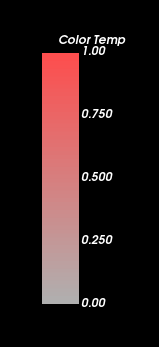
When I run the code above I get the following bar with trame:
Note:
This problem doesn’t occur when using VtkRemoteLocalView or VtkRemoteView.
Is there some kind of workaround to make the bar work on VtkLocalView? VtkRemoteLocalView and VtkRemoteView run slow on my computer.
I use the following versions (displaying “conda list” output):
python 3.11.3 h2755cc3_0_cpython conda-forge
trame 2.5.0 pyhd8ed1ab_1 conda-forge
trame-client 2.8.0 pyhd8ed1ab_0 conda-forge
trame-components 2.1.1 pyhd8ed1ab_0 conda-forge
trame-deckgl 2.0.2 pyhd8ed1ab_0 conda-forge
trame-markdown 2.0.2 pyhd8ed1ab_0 conda-forge
trame-matplotlib 2.0.2 pyhd8ed1ab_0 conda-forge
trame-plotly 2.1.1 pyhd8ed1ab_0 conda-forge
trame-rca 0.3.1 pyhd8ed1ab_0 conda-forge
trame-router 2.0.2 pyhd8ed1ab_0 conda-forge
trame-server 2.11.2 pyhd8ed1ab_0 conda-forge
trame-simput 2.3.2 pyhd8ed1ab_0 conda-forge
trame-vega 2.0.3 pyhd8ed1ab_0 conda-forge
trame-vtk 2.4.4 pyhd8ed1ab_0 conda-forge
trame-vuetify 2.2.4 pyhd8ed1ab_0 conda-forge
vtk 9.2.6 qt_py311h1234567_206 conda-forge
vtk-base 9.2.6 qt_py311h1234567_206 conda-forge
vtk-io-ffmpeg 9.2.6 qt_py311h1234567_206 conda-forge
Thanks in advance!