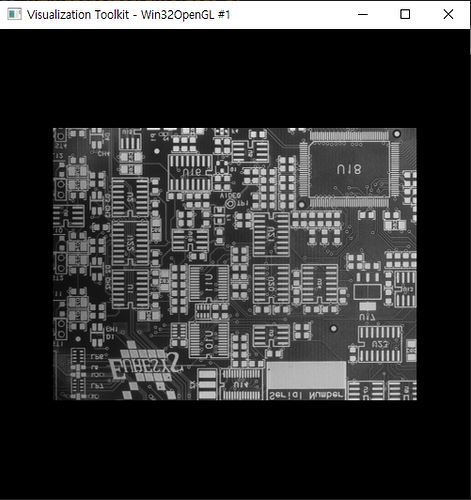I have tested to draw an image by using vtkImageReader2 and vtkImageViewer2.
Strangely, a bitmap file works well but tiff has a problem
When I load the tiff file, the image is displayed upside down.
Original Image:
original.tif (358.8 KB)
VTK:
Could I need any setting for the tiff file?
Could you please advise for me?
Thank you 
My code is:
int main(int argc, char* argv[])
{
std::string path = “original.tif”;
// Read the image
vtkSmartPointer readerFactory =
vtkSmartPointer::New();
vtkSmartPointer reader;
reader.TakeReference(readerFactory->CreateImageReader2(path.c_str()));
reader->SetFileName(path.c_str());
reader->Update();
// Visualize
vtkSmartPointer<vtkImageViewer2> imageViewer =
vtkSmartPointer<vtkImageViewer2>::New();
imageViewer->SetInputConnection(reader->GetOutputPort());
imageViewer->GetRenderWindow()->SetSize(500, 500);
imageViewer->GetRenderer()->ResetCamera();
// Set up an interactor that does not respond to mouse events
vtkSmartPointer<vtkRenderWindowInteractor> renderWindowInteractor =
vtkSmartPointer<vtkRenderWindowInteractor>::New();
imageViewer->GetRenderWindow()->SetInteractor(renderWindowInteractor);
//renderWindowInteractor->SetInteractorStyle(0);
imageViewer->Render();
// Start the event loop
renderWindowInteractor->Initialize();
renderWindowInteractor->Start();
return EXIT_SUCCESS;
}