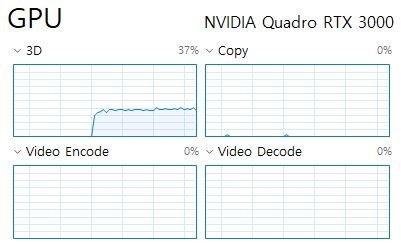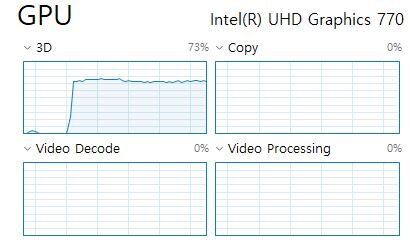Hi I’m a beginner dealing with VTK for the first time.
I was doing a simple GPU test with the Python code below.
import time
import numpy as np
import pyvista as pv#Size of Point Cloud
height, width, dim = 480, 640, 3
p = np.random.rand(height, width, dim)points = np.stack((p[…, 0], p[…, 1], p[…, 2]), axis=-1).reshape(-1, 3)
pcd = pv.PolyData(points)
plotter = pv.Plotter()
plotter.add_points(pcd, color=[0.3, 0.3, 0.3], point_size=2)
plotter.show(interactive_update=True, auto_close=False)fps_cnt, fps_time= 0, time.time()
while True:p = np.random.rand(height, width, dim)
points = np.stack((p[…, 0], p[…, 1], p[…, 2]), axis=-1).reshape(-1, 3)
pcd.points = points
plotter.update()
plotter.render()fps_cnt += 1
if time.time() - fps_time >= 1.0:print(‘[FPS]’, fps_cnt)
fps_cnt, fps_time = 0, time.time()
However, as shown in the picture, the test results on Nvidia GPU show lower performance and less usage than Intel GPU.
The same goes for Linux environment and I’ve been struggling with this over the weekend, so now I really want to know why and how to solve it.
(The Nvidia graphics driver version has 553.35 installed and cuda toolkit 11.8 installed.)