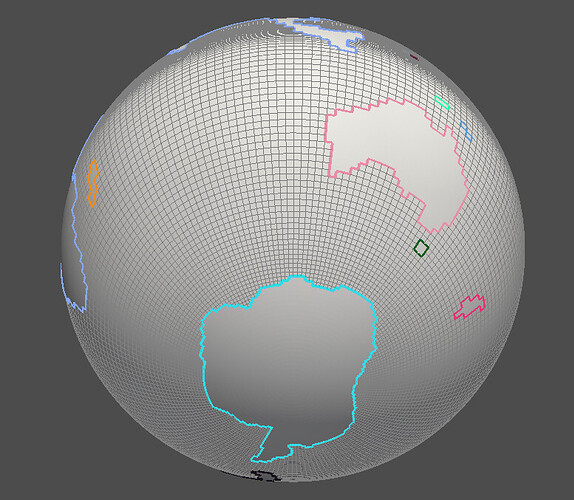PBrockmann
November 17, 2022, 5:55pm
1
Hi,
I would like to create different continuous lines from a polydata made of cells (sparse segments).
I have a question on this problem on stackoverflow but this discourse forum might be a better place.
vtk, pyvista
dgobbi
November 17, 2022, 6:17pm
2
If I’ve understood your question, you can join contiguous segments into polylines with vtkStripper .
Do you need each outline as a separate polyline, or do you need each outline as a separate dataset?
PBrockmann
November 17, 2022, 6:20pm
3
each outline as a separate polyline will be fine.
PBrockmann
November 17, 2022, 7:01pm
4
Indeed, vtkStripper was the filter I was looking for.
import pyvista as pv
import vtk
import random
! wget -q -nc https://thredds-su.ipsl.fr/thredds/fileServer/ipsl_thredds/brocksce/pyvista/mesh.vtk
mesh = pv.PolyData('mesh.vtk')
edges = mesh.extract_feature_edges(boundary_edges=True)
pl = pv.Plotter()
pl.add_mesh(pv.Sphere(radius=0.999, theta_resolution=360, phi_resolution=180))
pl.add_mesh(mesh, show_edges=True, edge_color="gray")
regions = edges.connectivity()
regCount = len(set(pv.get_array(regions, name="RegionId")))
connectivityFilter = vtk.vtkPolyDataConnectivityFilter()
stripper = vtk.vtkStripper()
for r in range(regCount):
connectivityFilter.SetInputData(edges)
connectivityFilter.SetExtractionModeToSpecifiedRegions()
connectivityFilter.InitializeSpecifiedRegionList()
connectivityFilter.AddSpecifiedRegion(r)
connectivityFilter.Update()
stripper.SetInputData(connectivityFilter.GetOutput())
stripper.SetJoinContiguousSegments(True)
stripper.Update()
reg = stripper.GetOutput()
random_color = "#"+''.join([random.choice('0123456789ABCDEF') for i in range(6)])
pl.add_mesh(reg, color=random_color, line_width=4)
viewer = pl.show(jupyter_backend='pythreejs', return_viewer=True)
display(viewer)