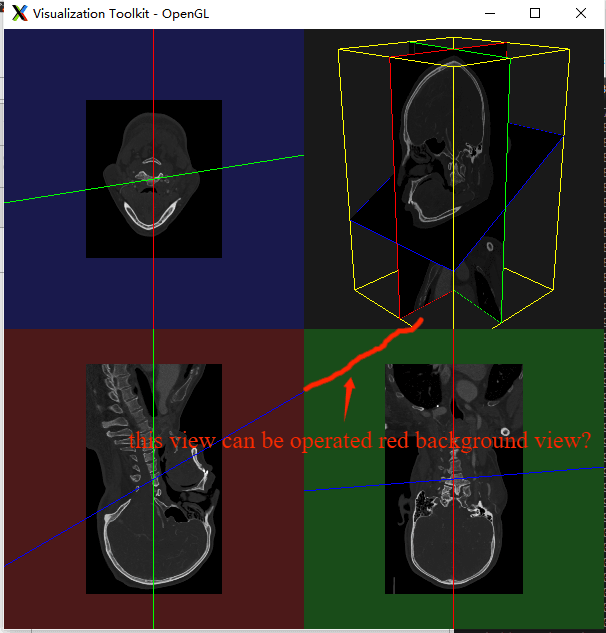Hi to all,
I am trying to set up a four pane medical image viewer in Python, but I notice that the displayed images seem to be cropped, especially when more than one cursor has been rotated. Here you can see a GIF showing my problem in the green pane when the cursors on the other two planes have been rotated:

At first I thought the problem was somehow correlated with this option of vtkImageReslice:
SetAutoCropOutput(): Turn this on if you want to guarantee that the extent of the output will be large enough to ensure that none of the data will be cropped (default: Off).
So I set it on, but it didn’t work.
Here you can find my code:
from vtk import *
# Reslice cursor callback
def ResliceCursorCallback(obj,event):
for i in range(0,3):
ps = planeWidgetArray[i].GetPolyDataAlgorithm();
origin = resliceCursorWidgetArray[i].GetResliceCursorRepresentation().GetPlaneSource().GetOrigin();
ps.SetOrigin(origin);
point1 = resliceCursorWidgetArray[i].GetResliceCursorRepresentation().GetPlaneSource().GetPoint1();
ps.SetPoint1(point1);
point2 = resliceCursorWidgetArray[i].GetResliceCursorRepresentation().GetPlaneSource().GetPoint2();
ps.SetPoint2(point2);
planeWidgetArray[i].UpdatePlacement();
# DICOM reader
reader = vtkDICOMImageReader();
reader.SetDirectoryName("CT");
reader.Update();
imageDims = reader.GetOutput().GetDimensions();
# // Bounding box
outline = vtkOutlineFilter();
outline.SetInputConnection(reader.GetOutputPort());
outlineMapper = vtkPolyDataMapper();
outlineMapper.SetInputConnection(outline.GetOutputPort());
outlineActor = vtkActor();
outlineActor.SetMapper(outlineMapper);
outlineActor.GetProperty().SetColor(1,1,0);
# // Mapper and actors for volume
volumeMapper = vtkPolyDataMapper();
volumeMapper.SetInputConnection(reader.GetOutputPort());
volumeActor = vtkActor();
volumeActor.SetMapper(volumeMapper);
# // Renderers
renWin = vtkRenderWindow();
RendererArray = [None]*4;
for i in range(0,4):
RendererArray[i] = vtkRenderer();
renWin.AddRenderer(RendererArray[i]);
renWin.SetMultiSamples(0);
# // Render window interactor
iren = vtkRenderWindowInteractor();
renWin.SetInteractor(iren);
# // Picker
picker = vtkCellPicker();
picker.SetTolerance(0.005);
# // Properties
ipwProp = vtkProperty();
# // 3D plane widgets
planeWidgetArray = [None]*3;
for i in range(0,3):
planeWidgetArray[i] = vtkImagePlaneWidget();
planeWidgetArray[i].SetInteractor(iren);
planeWidgetArray[i].SetPicker(picker);
planeWidgetArray[i].RestrictPlaneToVolumeOn();
color = [0, 0, 0 ];
color[i] = 1;
planeWidgetArray[i].GetPlaneProperty().SetColor(color);
planeWidgetArray[i].SetTexturePlaneProperty(ipwProp);
planeWidgetArray[i].TextureInterpolateOff();
planeWidgetArray[i].SetResliceInterpolateToLinear();
planeWidgetArray[i].SetInputConnection(reader.GetOutputPort());
planeWidgetArray[i].SetPlaneOrientation(i);
planeWidgetArray[i].SetSliceIndex(int(imageDims[i] / 2));
planeWidgetArray[i].DisplayTextOn();
planeWidgetArray[i].SetDefaultRenderer(RendererArray[3]);
planeWidgetArray[i].SetWindowLevel(1358, -27, 0);
planeWidgetArray[i].On();
planeWidgetArray[i].InteractionOff();
planeWidgetArray[1].SetLookupTable(planeWidgetArray[0].GetLookupTable());
planeWidgetArray[2].SetLookupTable(planeWidgetArray[0].GetLookupTable());
# // ResliceCursor
resliceCursor = vtkResliceCursor();
center = reader.GetOutput().GetCenter();
resliceCursor.SetCenter(center[0], center[1], center[2]);
resliceCursor.SetThickMode(0);
resliceCursor.SetThickness(10, 10, 10);
resliceCursor.SetHole(0);
resliceCursor.SetImage(reader.GetOutput());
# // 2D Reslice cursor widgets
resliceCursorRepArray = [None]*3;
resliceCursorWidgetArray = [None]*3;
viewUp = [[0, 0, -1],[0, 0, -1],[0, 1, 0]];
for i in range(0,3):
resliceCursorWidgetArray[i] = vtkResliceCursorWidget();
resliceCursorRepArray[i] = vtkResliceCursorLineRepresentation();
resliceCursorWidgetArray[i].SetInteractor(iren);
resliceCursorWidgetArray[i].SetRepresentation(resliceCursorRepArray[i]);
resliceCursorRepArray[i].GetResliceCursorActor().GetCursorAlgorithm().SetResliceCursor(resliceCursor);
resliceCursorRepArray[i].GetResliceCursorActor().GetCursorAlgorithm().SetReslicePlaneNormal(i);
minVal = reader.GetOutput().GetScalarRange()[0];
reslice = resliceCursorRepArray[i].GetReslice();
reslice.SetInputConnection(reader.GetOutputPort());
reslice.SetBackgroundColor(minVal, minVal, minVal, minVal);
reslice.AutoCropOutputOn();
reslice.Update();
resliceCursorWidgetArray[i].SetDefaultRenderer(RendererArray[i]);
resliceCursorWidgetArray[i].SetEnabled(1);
RendererArray[i].GetActiveCamera().SetFocalPoint(0, 0, 0);
camPos = [0, 0, 0];
camPos[i] = 1;
RendererArray[i].GetActiveCamera().SetPosition(camPos[0], camPos[1], camPos[2]);
RendererArray[i].GetActiveCamera().ParallelProjectionOn();
RendererArray[i].GetActiveCamera().SetViewUp(viewUp[i][0], viewUp[i][1], viewUp[i][2]);
RendererArray[i].ResetCamera();
resliceCursorWidgetArray[i].AddObserver('InteractionEvent',ResliceCursorCallback)
range_color = reader.GetOutput().GetScalarRange();
resliceCursorRepArray[i].SetWindowLevel(range_color[1] - range_color[0], (range_color[0] + range_color[1]) / 2.0, 0);
planeWidgetArray[i].SetWindowLevel(range_color[1] - range_color[0], (range_color[0] + range_color[1]) / 2.0, 0);
resliceCursorRepArray[i].SetLookupTable(resliceCursorRepArray[0].GetLookupTable());
planeWidgetArray[i].GetColorMap().SetLookupTable(resliceCursorRepArray[0].GetLookupTable());
# // Background
RendererArray[0].SetBackground(0.3, 0.1, 0.1);
RendererArray[1].SetBackground(0.1, 0.3, 0.1);
RendererArray[2].SetBackground(0.1, 0.1, 0.3);
RendererArray[3].AddActor(volumeActor);
RendererArray[3].AddActor(outlineActor);
RendererArray[3].SetBackground(0.1, 0.1, 0.1);
renWin.SetSize(600, 600);
# // Render
RendererArray[0].SetViewport(0, 0, 0.5, 0.5);
RendererArray[1].SetViewport(0.5, 0, 1, 0.5);
RendererArray[2].SetViewport(0, 0.5, 0.5, 1);
RendererArray[3].SetViewport(0.5, 0.5, 1, 1);
renWin.Render();
# // Camera in 3D view
RendererArray[3].GetActiveCamera().Elevation(110);
RendererArray[3].GetActiveCamera().SetViewUp(0, 0, -1);
RendererArray[3].GetActiveCamera().Azimuth(45);
RendererArray[3].GetActiveCamera().Dolly(1.15);
RendererArray[3].ResetCameraClippingRange();
iren.Initialize()
iren.Start()
Has someone any idea about which can be the cause of this weird behaviour?
Thanks in advance for any help or hints.